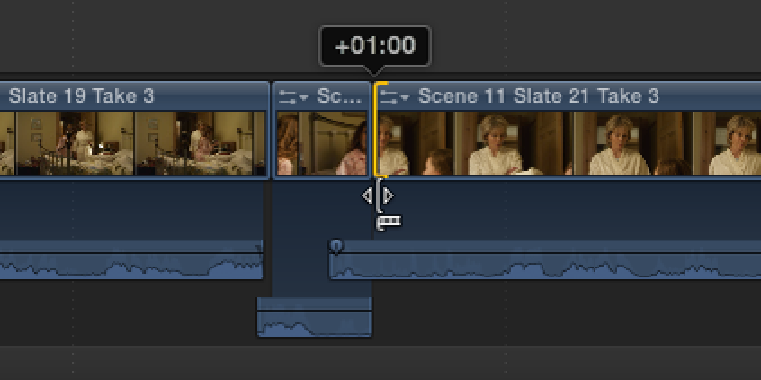Graphics Reference
In-Depth Information
Figure 10.26
This medium shot provides us with a good reaction to cut to.
10.
Again, let's smooth out the edit by cutting to the audio of Scene 11 Slate 21 Take 3 before the picture.
Expand the audio for Scene 11 Slate 21 Take 3 and select the video In point so that the ripple symbol points
to the right; then ripple the picture by dragging to the right by 1 second (see Figure 10.27). Play back the
edit. The beginning of Joyce's line “okay” now starts during Katie's medium shot. Press T to select the Trim
tool and select the video portion of both edit points (the fourth edit in the sequence) and press the period key
four times to roll the edit point 4 frames forward. Press A to switch back to the Select tool.
Figure 10.27
Rippling the video to the right so that the audio starts before the picture.
11.
Press the Home key to take the playhead to the start of the Primary Storyline and play the sequence up
to Joyce's medium shot where she asks, “Do you want me to stay with you until you fall asleep?” We obvi-
ously need to cut to Katie for her reply to Joyce's question, but there's a great reaction toward the end of