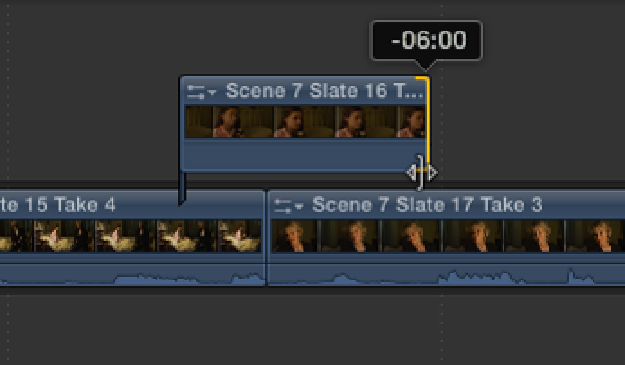Graphics Reference
In-Depth Information
Figure 10.13
Trimming a Connected clip.
11.
Select Scene 7 Slate 16 Take 1 in the Event Browser and play the clip. This is a different take of Katie's
medium close-up that shows her refusal of Joyce's offer with the line “That's okay. I've got Kitty.” Let's
place this just after Joyce says “. . . I can always do things with you if you like.” Place the playhead at 32
seconds and 12 frames on the Timeline and press W to insert Scene 7 Slate 16 Take 1 into the Primary St-
oryline. To smooth out the cut, select Scene 7 Slate 16 Take 1 in the Timeline and press Control+S to ex-
pand its audio. Select the video In point for Scene 7 Slate 16 Take 1 and ripple to the right by 8 frames.
Double-click the audio portion of the clip to collapse it (see Figure 10.14).
Figure 10.14
Smoothing the cut by rippling a clip's video.
12.
Once Katie says, “That's okay. I've got Kitty” the audience will want to see Joyce's reaction to Katie's
brush-off. If you play back the rest of the sequence from this point, you'll see that the single on Katie
(Scene 7 Slate 16 Take 1) plays on to the end of the scene where Katie rolls over in bed to go to sleep.
There's also a second instance of the line “That's okay. I've got Kitty” when we cut back to Joyce's single
(Scene 7 Slate 17 Take 3) that we also need to eliminate. Position the playhead at 35 seconds on the
Timeline just after Katie says, “That's okay. I've got Kitty” and press M to place a marker on the Primary
Storyline. Place a second marker at 44 seconds and 15 frames just after Katie repeats the line. Make sure
snapping is turned on and press R to select the Range tool. Drag out a selection range between the two
markers on the Primary Storyline (across clips Scene 7 Slate 16 Take 1 and Scene 7 Slate 17 Take 3), and
then press the Delete key to remove this section from the Timeline (see Figure 10.15).