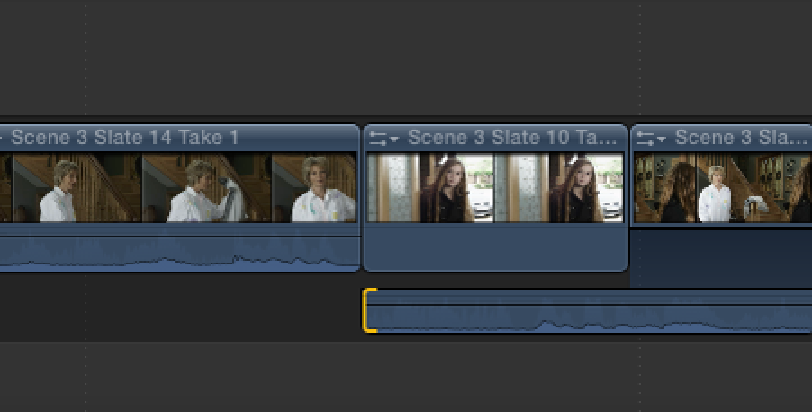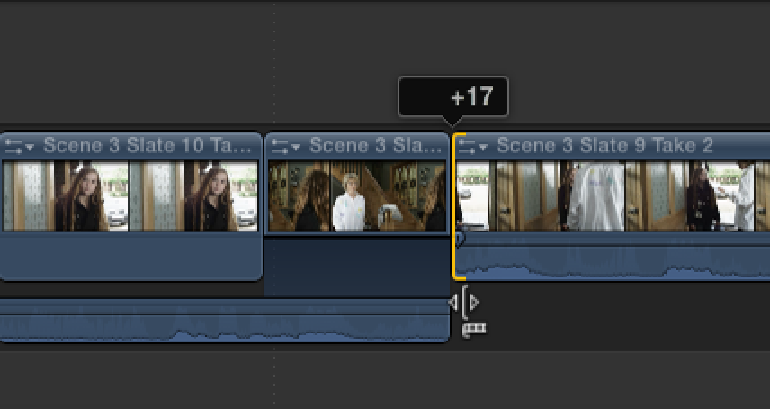Graphics Reference
In-Depth Information
seconds 10 frames until it snaps to the start of Scene 3 Slate 10 Take 1 (see Figure 9.24). Play this section to
see the result. Joyce's dialogue is now intact, and the overlap with Katie's shot helps smooth out the edit.
Figure 9.24
Snapping the audio track to the start of the previous clip.
8.
Scene 3 Slate 13 Take 2 cuts back to our original two-shot (Scene 3 Slate 9 Take 2). Although this is a
good shot to follow next, some cleanup is required. Joyce repeats the line “Katie, it's just you and me” at
the start of the clip, and this extraneous dialogue needs to be removed. But before we sort out the audio,
let's first tighten up the beginning of the clip so that it starts just after Joyce enters the frame. Select the In
point for Scene 3 Slate 9 Take 2, and take off the first 17 frames by dragging it to the right (see Figure
9.25). Press Shift+/ (forward slash) to play back the edit.
Figure 9.25
Trimming off the first 17 frames of the clip.
The picture cut works better, but we still need to remove Joyce's repeated line. Expand the audio of Scene 3
Slate 9 Take 2 and play back the clip. You can see from the clip's audio waveform that the repeated line
ends at 57 seconds 17 frames in the Timeline. We only need to remove this portion, because we still need to
keep Joyce's following line “Go on in. Have a look.” Select the audio In point for Scene 3 Slate 9 Take 2