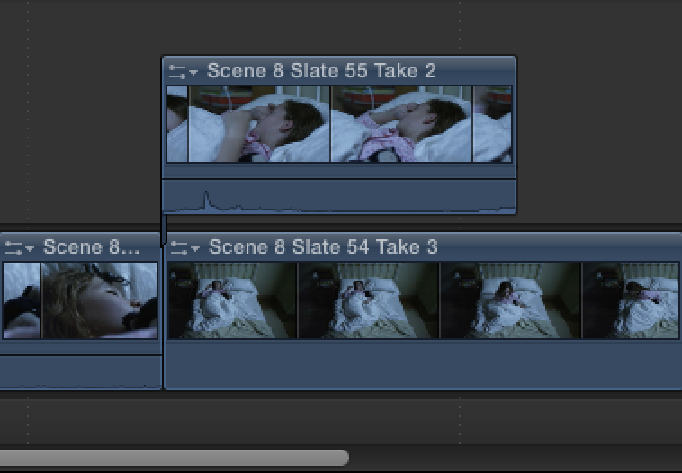Graphics Reference
In-Depth Information
Making the Connection
Chapter 5 looked at all the various ways of adding clips to the Timeline to build the Primary Storyline.
However, clips also can be added above or below the Primary Storyline in the form of Connected clips. As you
know, the Primary Storyline is the dark gray band that extends across the Timeline, and Connected clips attach
to clips inside with a blue connection link (see Figure 6.17). This ensures that any time a clip is moved in the
Primary Storyline, any media connected to the clip (such as an audio clip of a sound effect, or a lower-third title
graphic that needs to appear below a shot of a presenter) moves along with it. Attaching this media as a Connec-
ted clip ensures that it always remains at the exact position on the clip that it's linked to, even if a change is
made to the edited sequence. This applies not only to video but also to audio clips, such as sound effects, music
cues, and audio ambience, which are often used as Connected clips in the Timeline.
Figure 6.17
A Connected clip attached to the Primary Storyline.
When the edited sequence is played back in the Viewer, a Connected clip obscures any video media below it
and becomes the dominant clip. This makes Connected clips perfect for use as cutaways, B-roll footage, stills,
or anything that needs to be superimposed on top of another clip in the Primary Storyline.
Connecting clips to the Primary Storyline
Connected clips attach only to the Primary Storyline and not to Secondary Storylines or other Connected clips.
They can be placed above these in the Timeline (see Figure 6.18), but the blue connection link is actually at-
tached to the Primary Storyline below. This is important to realize because deleting a clip in the Primary St-
oryline also deletes any clips that are connected to it. Stacking Connected clips in this way replaces the need for
tracks as used in traditional NLEs. You no longer place a clip on a second or third video track; instead, you fix it
to another clip in the Primary Storyline.