Information Technology Reference
In-Depth Information
recovery. When set, the configuration register has the number 4, as in 0x2142. Bit 8 is commonly
set to permit a user to halt the router while operating. Bit 10 changes the broadcast type, but it
is not commonly used. Bits 11 and 12 change the console line speed; by default, these bits are
set to 00 for 9600 speed. Bit 13 is set to use the image on ROM if a network boot fails. Bit 15
enables diagnostic messages.
Table 3-1 describes the meaning of each bit of the virtual configuration register.
Configuration Register Bit Meanings
Table 3-1
Bit Number
Hex Value
Description
0-3 (boot field)
0x0000 to 0x000f
Selects boot characteristics.
Boot field:
0000—Stay at bootstrap prompt
0001—Boot image on EPROM
0002 to 1111—Use the
boot system
commands in the
configuration; selects default network boot filenames.
4
-
Unused.
5
-
Unused.
6
0x0040
Causes system to ignore the configuration stored in NVRAM.
7
0x0080
OEM bit enabled.
8
0x0100
When set, the Break key is disabled when system is operating. If
not set, the system enters the bootstrap monitor, halting normal
operation.
9
-
Unused.
10
0x0400
IP broadcast with all zeros.
11-12
0x0800 to 0x1800
Console line speed:
[12/11] Hex Baud
00 0x0000 9600
01 0x0800 4800
10 0x1000 1200
11 0x1800 2400
13
0x2000
Boots default ROM software if network boot fails.
14
0x4000
IP broadcasts do have network numbers.
15
0x8000
Enables diagnostics messages and ignores NVRAM contents.
The most common configuration register settings are 0x102 and 0x2102. When the configura-
tion register is set to 0x0102, it has the Break key disabled when the router is operating, and it
looks into the configuration to determine the boot sequence. With 0x2102, the settings are the
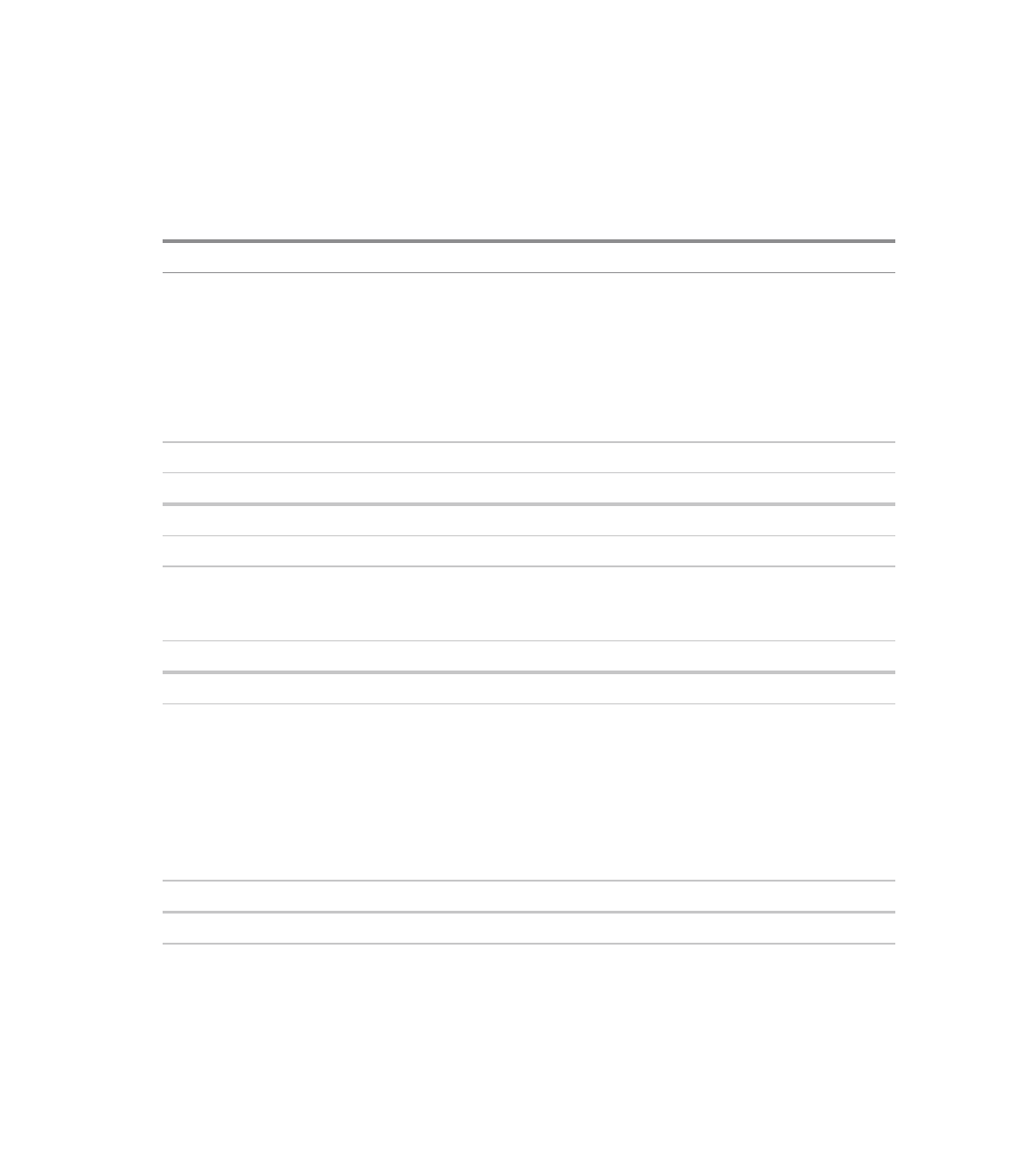












Search WWH ::

Custom Search