Information Technology Reference
In-Depth Information
same as in 0x0102, but the system also boots the default ROM software if the system attempts
to boot from the network and fails.
Another common configuration register setting is 0x2142, which is for password recovery. It
ignores the configuration in NVRAM when booting and prompts the user with the Initial
Configuration Dialog.
Router Modes
This section reviews the different router modes and how the CLI prompt changes in these
different modes. You must be familiar with the router modes—especially what the router
prompt looks like in each mode.
ROM Monitor
If the router boots but does not load an IOS image, it enters into ROM monitor mode. The ROM
monitor prompt is the following:
>
or
rommon >
Boot Mode
If the boot flash contains a bootloader with minimal functional IOS, the router prompt is the
following:
router(boot)>
The router is in boot mode. In this mode, the router bootstrap program does not load the full
IOS image. The bootloader permits viewing of the configuration and can act as an end host with
no routing functionality. A default gateway can be configured to load an IOS image by using
the TFTP protocol.
User Exec Mode
If there is a successful boot of the full IOS code, the first level of access into the router is the
user exec mode. At this level, the user is allowed to display system information, perform basic
tests, and change terminal settings. Viewing the configuration file and configuration changes
and using
debug
commands are not allowed. The command prompt in the user mode is the
router's name followed by the greater than symbol:
Router>











Search WWH ::

Custom Search