Graphics Programs Reference
In-Depth Information
Figure 12-8: Different indices of refraction. Left to right: 1.05, 1.5, and 2.5. As the IOR increases, the refracted light becomes
more complex.
Figure 12-9: Combining shaders with the Mix node. Here I create a plastic-looking shader by combining an orange Diffuse BSDF
shader with a white Glossy BSDF shader.
connecting a checkerboard node to the Fac input of
a Mix Shader node, you can use it to compare two
shaders (see Figure 12-10). We'll cover using tex-
tures with Cycles in more detail later in this chapter.
Texture Nodes
The Texture nodes are particularly useful for creat-
ing materials, and they can supply a variety of pro-
cedural and image-based textures for use on your
materials. I'll use the image Texture nodes to apply
the textures I created in Chapters 10 and 11.
The other nodes create procedural textures.
For example, the noise texture creates multicolored
clouds that are useful for adding random-looking
detail to surfaces, and the waves texture creates
repeating bands that can be distorted to look like
wood grain. The checkerboard is a great texture
for testing out material settings; for example, by
Nodes in Blender Internal
While I won't cover them in detail, Blender Internal
also supports node materials. Although the prin-
ciples are the same, these work slightly differently
from Cycles nodes. Instead of shaders, you can use
other materials as inputs and combine them to make
new materials. Figure 12-11 shows two materials com-
bined to create a third.

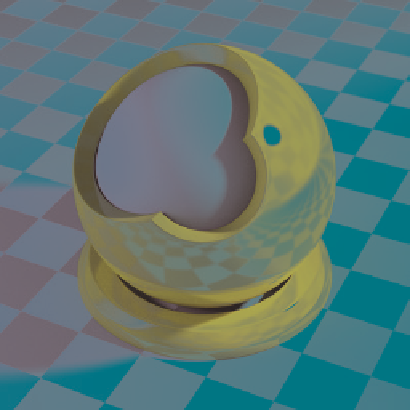
Search WWH ::

Custom Search