Graphics Programs Reference
In-Depth Information
Edit materials/lights/world settings
Edit materials
Figure 12-7: Editing a Cycles material in Blender's Node editor. On the right is the Material
Output node; its Surface node is connected to the BSDF output socket of a Diffuse Shader node.
The result is the diffuse material shown in Figure 12-1.
Cycles currently supports the following shaders:
viewed from oblique angles. The result is a vel-
vety appearance.
Background
This affects the world background
rather than materials. (See Chapter 13 for more
on world lighting settings.)
Emission
This turns an object into a lamp that
emits its own light.
Diffuse BSDF
This scatters light in all directions,
creating a diffuse look.
Holdout
This creates a “hole” in an image that
goes through to the background color with zero
alpha transparency. It's useful for compositing.
Glossy BSDF
This reflects light like a mirror.
Increasing the
roughness
value makes reflections
increasingly blurry.
Mix Shader
This allows you to mix two shaders
with the proportion of mixing determined by
the factor input. The Mix nodes allow you to
combine shaders in numerous combinations to
create all sorts of materials. For example, you
could create a plastic-like material by combin-
ing a Glossy BSDF and Diffuse BSDF shader, as
shown in Figure 12-9.
Glass BSDF
The Glass BSDF function transmits
light as glass or any other transparent medium
does. The
index of refraction (IOR)
determines
how much the light is bent when it penetrates
a surface. The higher the value, the more it is
bent. Denser materials have higher IORs. For
example, the IOR of glass is around 1.5, and
the IOR of water is about 1.3. Diamond, a much
denser material, has an IOR of around 2.4. The
differences can be seen in Figure 12-8.
Add Shader
This adds two shaders together. It's
less flexible than the Mix node because you
can't control the amount of mixing, but it works
much the same way.
Translucent BSDF
This scatters light in all direc-
tions from the back of the object, resulting in
a translucent appearance, like that of a thin
paper or leaf, with light transmitted through
the material.
For more on these shaders and other Cycles
documentation, visit
http://wiki.Blender.org/
.
Other Inputs in Cycles
Cycles allows you to use a wide variety of nodes that
supply different data for use in your materials. You'll
find nodes to input image textures and procedural
textures as well as nodes to supply geometric informa-
tion, such as surface normals and the position of the
surface in 3D or UV space (allowing you to map tex-
tures to a surface). Combining these nodes can prove
a powerful tool, as we'll see throughout the chapter.
Transparent BSDF
This allows light to penetrate
a material without being refracted, as if there
were nothing there. It's useful when combined
with alpha maps. (See “Leaves” on page 207
for more on creating leaf materials.)
Velvet BSDF
This reflects light somewhat like the
diffuse shader, but it reflects light more when
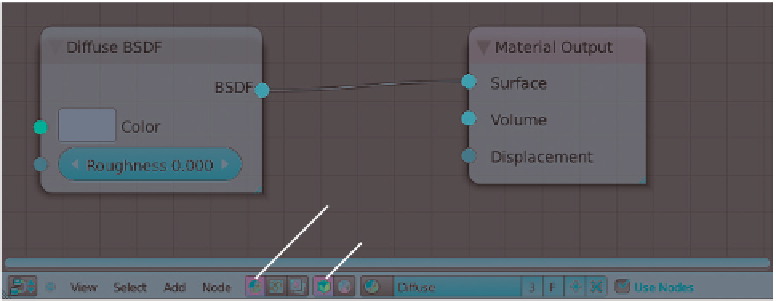
Search WWH ::

Custom Search