Graphics Programs Reference
In-Depth Information
The Ordinate and Ordinate Set Dimension Tools
The Ordinate dimensioning tools work much like the Baseline tools but place
the dimension value at the end of the extension line, as shown in Figure 2.27.
FIGURE 2.27
Ordinate dimensions work
with the same workflow as chain dimensions.
The difference between the two is that the Ordinate Dimension tool prompts
for the placement of a datum point in the view. The Ordinate Set dimension tool
does not, and it therefore has a workflow that is essentially the same as that of
the Baseline Dimension tool.
Editing Dimensions
When you placed the baseline dimension set, it was placed almost as a unit. The
dimensions share many properties. You can still change these properties, and if
need be, you can make a dimension independent.
1.
Make certain that the 2013 Essentials project file is active, and then
open
c02-16.idw
from the
Drawings\Chapter2
folder.
2.
Zoom in on the bottom view in the lower left of the drawing.
3.
Click the 72.00 dimension on the left.
Once you've selected the dimension, two drop-downs will become
active in the Format panel on the Annotate tab.
4.
On the lower drop-down, change the Dimension style to Default—mm
[in] (ANSI).
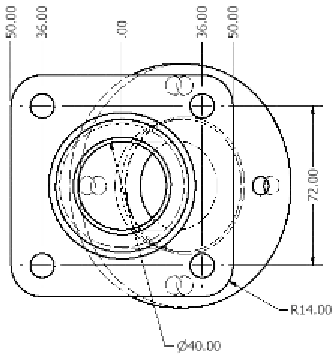
Search WWH ::

Custom Search