Graphics Programs Reference
In-Depth Information
6.
Click Accept to continue working.
7.
Locate the four failed constraints in the Browser under the
c15-11-03 part.
8.
Click one, and hold the Shift key to select the others. When they're
all selected, right-click and click Suppress in the context menu.
9.
Find the c15-17 part in the Browser and make it visible.
10.
Create an insert constraint between the small hole in the drawer face
and the bottom of the knob, as shown in Figure 15.12, clicking OK to
place the constraint.
FIGURE 15.12
Locating the knob for the optional drawer front
11.
Expand the c15-17 part, and rename the insert constraint Knob Insert
constraint.
12.
Orbit the assembly so you can see the back for the drawer front.
13.
Add another insert constraint to the screw on the right and the hole
in the drawer front, as shown in Figure 15.13.
14.
In the Browser, expand the first instance of the Cross Recessed Truss
Head screw.
15.
Rename the Insert constraint at the bottom of the list to Knob Screw
constraint.
16.
Unsuppress the four constraints you suppressed under part c15-11-03,
and accept their failure in the warning dialog box.
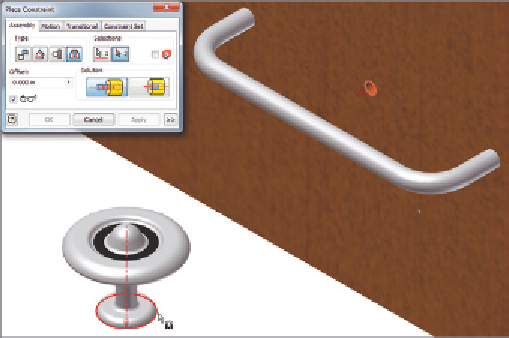
Search WWH ::

Custom Search