Graphics Programs Reference
In-Depth Information
This will open the drawing data in an Inventor drawing. This data
is re-created with very good fidelity to the original data, as shown in
Figure 14.4.
12.
In the Browser, expand ImportedDraftView under Sheet:1 to see the
sketches created from the AutoCAD layers.
FIGURE 14.4
The dimension values from the AutoCAD data
are updated in the new file.
Because the geometry is in sketches, you can change it if you need to make a
quick change to a drawing; however, most users want instead to take advantage
of the AutoCAD software that comes in the suites that typically accompany
Inventor packages.
Editing AutoCAD-Sourced Data
If you need to change the size or content of the data placed in a sketch directly
from an AutoCAD file, additional editing might be needed. Editing the paramet-
ric data may not be the only change needed. Inventor processing adds some geo-
metric constraints, but others might need to be added because AutoCAD does
not understand how to maintain relationships like tangency.
1.
Make certain that the 2013 Essentials project file is active, and then
open
c14-01.ipt
from the
Parts\Chapter14
folder.
2.
Double-click the 9.843 dimension, and change its value to 10.25.
As you can see in Figure 14.5, the dimension change made the sketch
longer, but it also distorted fillets that were not properly constrained.
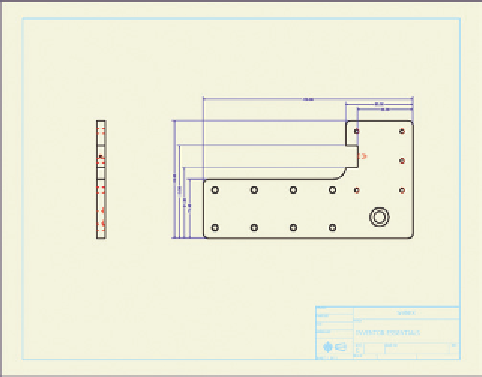
Search WWH ::

Custom Search