Graphics Programs Reference
In-Depth Information
Creating an Assembly Using a Multibody
Solid to Maintain a Consistent Shape
A multibody part simulates an assembly. It can be used to create an assembly. The
assembly will be made up of components created from some or all of the bodies in
the part. Any change to the bodies of the part will be reflected in the part created
from it.
Converting Bodies to Components
Converting the bodies to parts requires the user to specify a new assembly,
select the bodies, and name the new part files.
1.
Verify that the 2013 Essentials project file is active, and then open
c09-13.ipt
from the
Parts\Chapter9
folder.
2.
Switch the Ribbon to the Manage tab, and start the Make Components
tool from the Layout panel.
3.
When the Make Components dialog box opens, it is in selection mode.
Click the three components from the Design window or from the Solid
Bodies folder of the Browser.
4.
In the dialog box, set the Target Assembly Name field to
New Assembly
.iam
and the Target Assembly Location field to
C:\Inventor 2013
Essentials\Assemblies\Chapter 9
.
5.
Compare your dialog box to Figure 9.16, and then click Next.
6.
You don't need to change anything in the Make Components: Bodies
dialog box. Click OK.
FIGURE 9.16
Set the name of the assembly and its path.

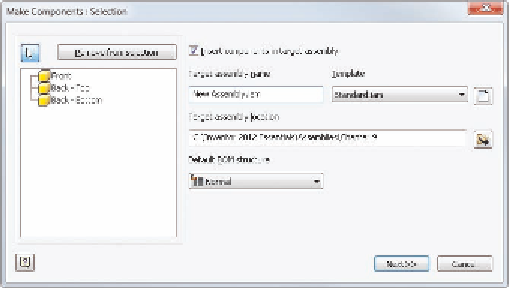

Search WWH ::

Custom Search