Graphics Programs Reference
In-Depth Information
2.
The Auto Balloon tool is on the Annotate tab in the Table panel. You
will have to expand the Balloon tool flyout to access it. Start the Auto
Balloon tool.
This tool works a little differently; it opens a dialog box (see
Figure 6.18) immediately. The dialog box has a lot of options for deter-
mining how to prioritize what information is entered into the balloons.
3.
Click the drawing view if the Select View Set button is depressed (see
Figure 6.18). This activates the Add or Remove Components tool.
4.
Drag a window around several components toward the right end of
the exploded view. See Figure 6.19.
FIGURE 6.18
The Auto Balloon dialog box
FIGURE 6.19
Select the components to be ballooned.
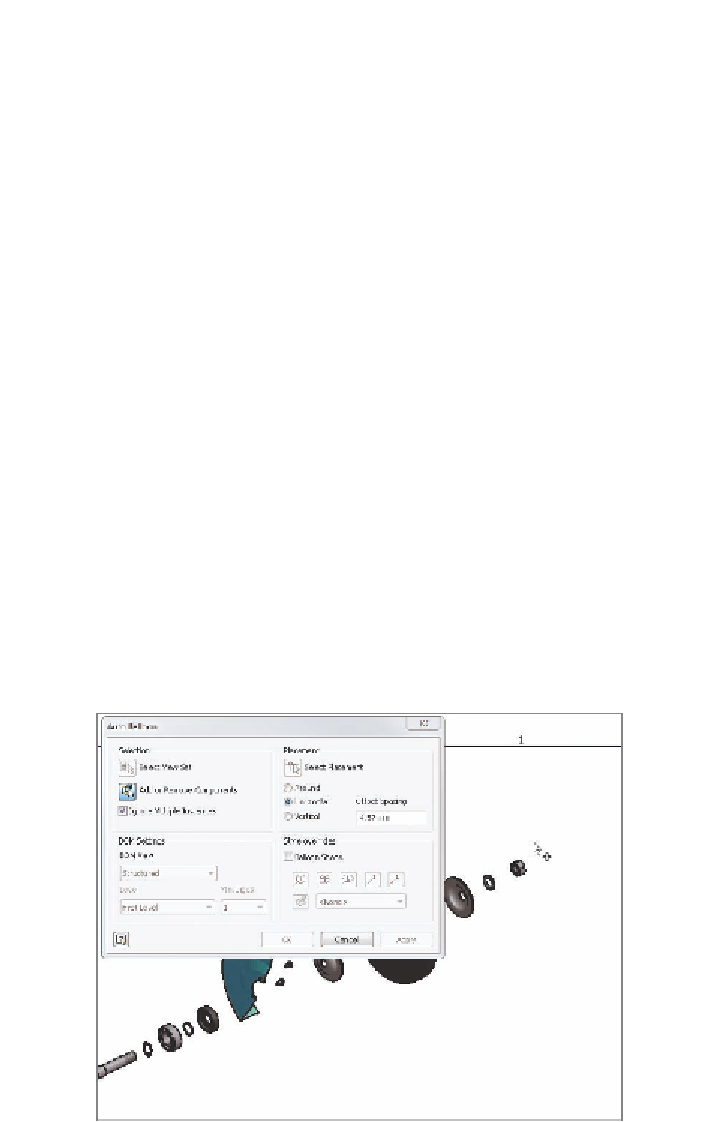
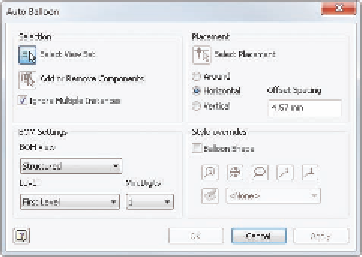

Search WWH ::

Custom Search