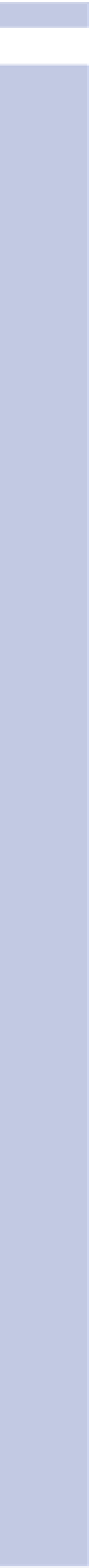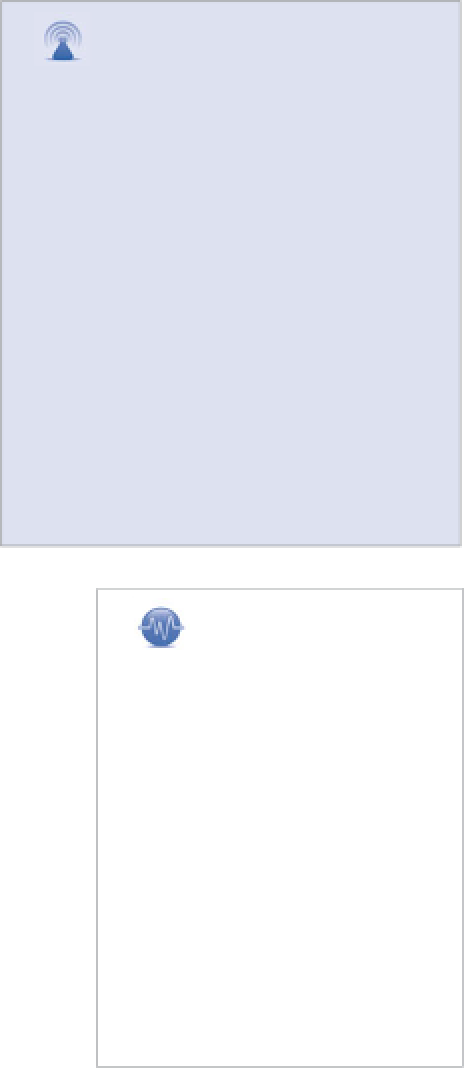Information Technology Reference
In-Depth Information
I
Why Not Post by Email?
In addition to the ease of accidentally sending email to
your Post by Email address, there's also the common
phenomenon of sender's regret, which applies to all
email, but many times over to blog posts. (Remember
that in Chapter 1, we suggested you consider a blog
post to be skywriting in the sky above your home
town—and your employer's, and your family members',
and….) It's very easy to find yourself wishing, with all
your heart and soul (and perhaps your paycheck as
well), that you hadn't emailed in a blog posting, begin-
ning mere milliseconds after you clicked the Send
button.
You can, of course, delete or modify a blog posting after
you put it up. However, the main use for Post by Email
is for those times when you don't have access to the
WordPress posting interface. So it might be a long time
before you can fix an error—or even notice it!
This concern brings up the related topic of a syndrome that could
be called publisher's aphasia, which makes errors invisible in
draft form, but screamingly obvious after publication. The quick
turnaround possible with blogs militates against the worst cases,
except when you're able to post remotely without reviewing the
post on the blog straight afterward, as happens with Post by
Email.
caution
Some email interfaces make it very easy to
send email to the wrong address. For
instance, they suggest a destination based
on the first couple of letters you type. This
makes it very, very easy to accidentally post
a work or personal email message on your
blog, or to accidentally send a blog posting
to an email contact.
If this is a concern for you, consider not
enabling the Post by Email setting, or being
very careful how you send emails if you do
use it. Accidentally sending a nasty com-
ment about your boss to your blog instead
of to your best work friend could be a
career-limiting move.
tip
You can generate a different Post
by Email address, or delete the
current one, at any time. Just
mouse over the Post by Email
address in the My Blogs screen
and the options will appear, as
shown in Figure 2.11. Use this
capability, for instance, to share
the Post by Email address with
someone, then change to a dif-
ferent email address when you
want to take the option away
from that person.