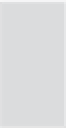Information Technology Reference
In-Depth Information
3
CREATING YOUR BLOG'S LOOK
You've Got the Look
Most WordPress blog users never do much with their blog's look. Most
WordPress.com users pick a safe-looking, existing theme from among
the 70-plus choices without really understanding what they're getting.
Even WordPress software users, with many more choices, tend to make
a quick choice from among a relatively small subset of the available
themes, some free, some paid for.
Many themes have a similar look so your blog visitors always know, for
better or worse, that they're on a WordPress blog. This is okay when
you're starting out, for blogs with a WordPress.com domain name, or if
you desire to be strongly identified as part of the WordPress community.
However, you might want a more customized look, either right from the
beginning or later on.
In this chapter, we show you how to use the options available for
WordPress.com blogs to begin with a more distinctive look or improve
the look of your existing blog. We also take you through the available
widgets so you can make informed choices, enhancing your blog.
In later chapters, beginning in Chapter 10, “Adding Upgrades, Audio,
and Video,” we show you how to use the additional options made possi-
ble through WordPress.com upgrades, or by moving to WordPress soft-
ware, to take your blog—both its look and functionality—as far as you
want to go.