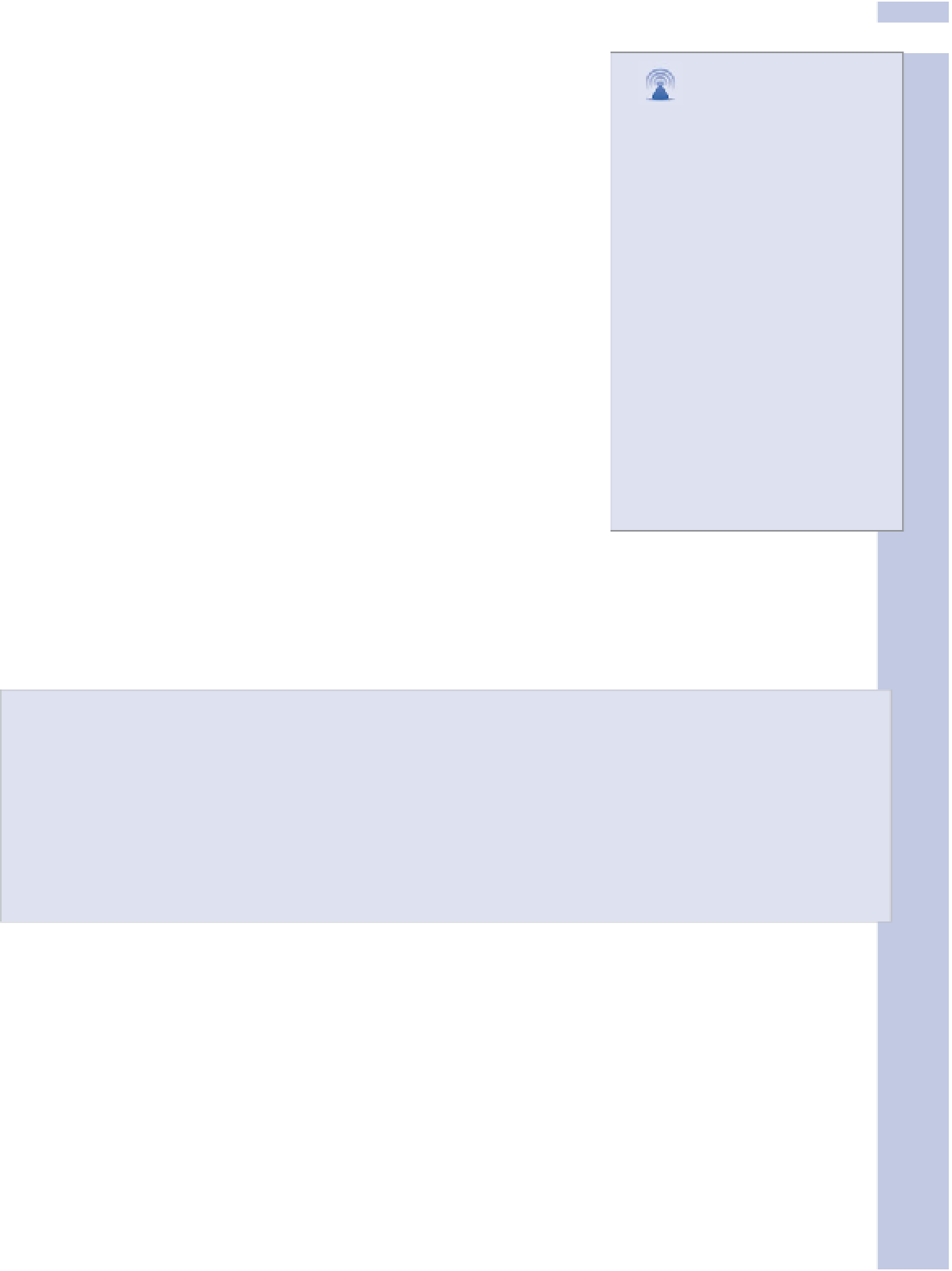Information Technology Reference
In-Depth Information
10
•
Host your audio file on a web page creation or file hosting site
of some sort; Google Sites, Dropbox, and BlogTalkRadio are
alternatives we've seen mentioned favorably.
•
Move up to a WordPress.org account, as described in Chapter
11. Then you can host and stream audio files for free, within any
limits set by your hosting provider.
caution
The same “bandwidth steal-
ing” concerns apply to audio as
to graphics, as mentioned in
Chapter 9, “Adding Graphics to
Your Posts,” only much more
so. If you aren't sure how the
owner of a site would feel
about you linking to their audio
file, give the other site some
publicity by naming and linking
to it as the source of your
audio. If you think linking to
someone's audio file would be
unwelcome or a burden on the
other site, even with publicity,
send your users to the other
site to listen.
Using a separate hosting site is fine if you already have an account
there and know how to use it. However, if not, you have to learn at
least something about the other site to make a decision, then learn
even more to use it. This is a lot of trouble. Using a WordPress.com
space upgrade or moving to a WordPress.org account can start to
look pretty good.
The steps in the next section can be used with a variety of file
hosting options. We recommend that you seriously consider either
of the WordPress-oriented options—a space upgrade or moving to a
WordPress.org-supported blog.
The size of the upgrade is usually not that important. A 3-minute
song in a compressed format, such as the MP3 format, takes up about 1MB. That's 1,000 songs per
gigabyte. However, WAV files, which are not compressed, are much larger, about 10MB per minute
of sound. (That's 30MB for a 3-minute song, or 33 songs per gigabyte.) If you use WAV files for
lengthy recordings of speeches, for instance, you might need to consider the upgrade size more
carefully.
Support for Audio File Playback
Amazingly, audio playback is not uniform across Windows-based or Linux-based PCs. (It is uniform
on Macs.) There are still some PCs out there with no sound card support, and it's also common for
the sound output or microphone support on a PC to stop working and not get fixed.
The built-in WordPress player works for MP3 files only. Almost all of your blog visitors will also be
able to play back most other kinds of audio files, but even an occasional exception can be a big
hassle for all concerned. Try to use MP3 files in your WordPress blog whenever possible.
Putting an Audio File in Your Blog
There are three ways to put an audio file in your blog:
•
Create a download link to a file located elsewhere.
•
Upload a file (MP3 only) to a host and link to it.
•
Upload a file to the Media Library and insert it into your post.
We describe how to complete each of these approaches in the following sections.