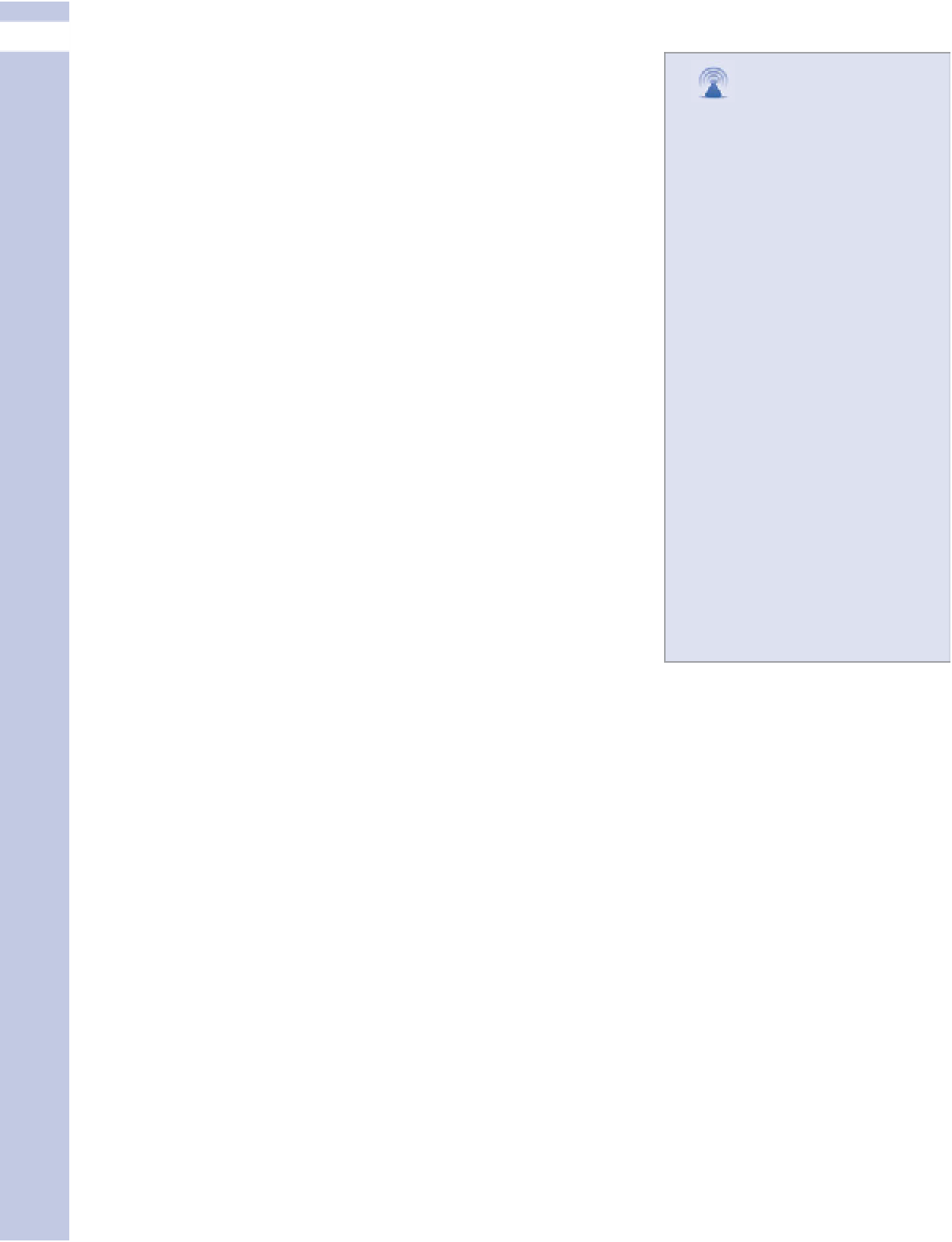Information Technology Reference
In-Depth Information
III
Music is very powerful and evocative. However, when people
hear music when they don't expect to, especially from a com-
puter, it can also be annoying and/or embarrassing.
Given what blogs are for, there's absolutely no need for back-
ground music and other sound effects on most blogs. If you're
expert with sound or really love it, sure, make it part of your blog.
But don't think you need to add background music to your blog if
it's not your thing.
Blogs are good for talking about music and introducing people to
music that you know and love. The tremendous popularity of
iTunes and many other musically oriented services and sites
demonstrates a need for context, criticism, and discussion.
Using a blog to introduce music is a more natural use of music
with a blog than adding background music.
When audio is used primarily for speech, it can be a very good
complement to your blog. One possibility is to simply record your
posts as little talks and offer them as playable or downloadable
audio. This adds a new dimension to how people experience your
blog. (You'll need to modify things as you go along to adjust for
the fact that there are no hyperlinks or images in audio!)
You can also create a blog primarily about spoken podcasts,
topics on tape, and so on. As with music—perhaps even more
so—a blog can add a lot of context, color, and camaraderie around
spoken pieces. With downloaded audio, it's easier to successfully
integrate background music with spoken words than it is to add background music to your blog.
Having said so much good about words and images, it might be a good stretch for you and your
blog visitors if you make an effort to occasionally use audio in your blog. That way you—and your
regulars—are ready when something comes up that you want to discuss, and that can't be shared
any other way.
caution
Part of the reason that blogs
became so popular is that many
people love words (plus perhaps
a few images to break up the
flow). Words are scannable and
accessible. You can read them
slowly to get the full meaning,
you can stop reading to look up
a word (or to answer the phone),
and on and on. And from a tech-
nical point of view, words
(and images) cause very little
trouble on PCs compared with
multimedia.
Be ready to enter a whole new
world when you add audio or
video to your blog. You might
find yourself doing tech support
or otherwise helping your blog
visitors. You might well find that
it's more than worth the effort—
just be ready for some extra
work.
Where to Host Audio
You can go a long way with audio in your blog using audio hosted elsewhere—that's already on the
Web. We describe how in the next section.
This is a great way to get started with using audio in your blog with no expense and minimal has-
sle. Yes, the file might get moved, so links no longer work; yes, the host server might get busy and
be slow to start playback, or have skips and pauses. For experimenting, though, this is acceptable.
You might want to host audio files yourself right from the start, or start hosting files yourself after
you've experimented for a while. There are three main alternatives for hosting audio files on a
WordPress.com blog:
•
Purchase a WordPress.com space upgrade; any size will do. The Media Library uploader will
suddenly start allowing you to upload audio files of four types (as of this writing): .mp3, .m4a,
.wav, and .ogg audio files.