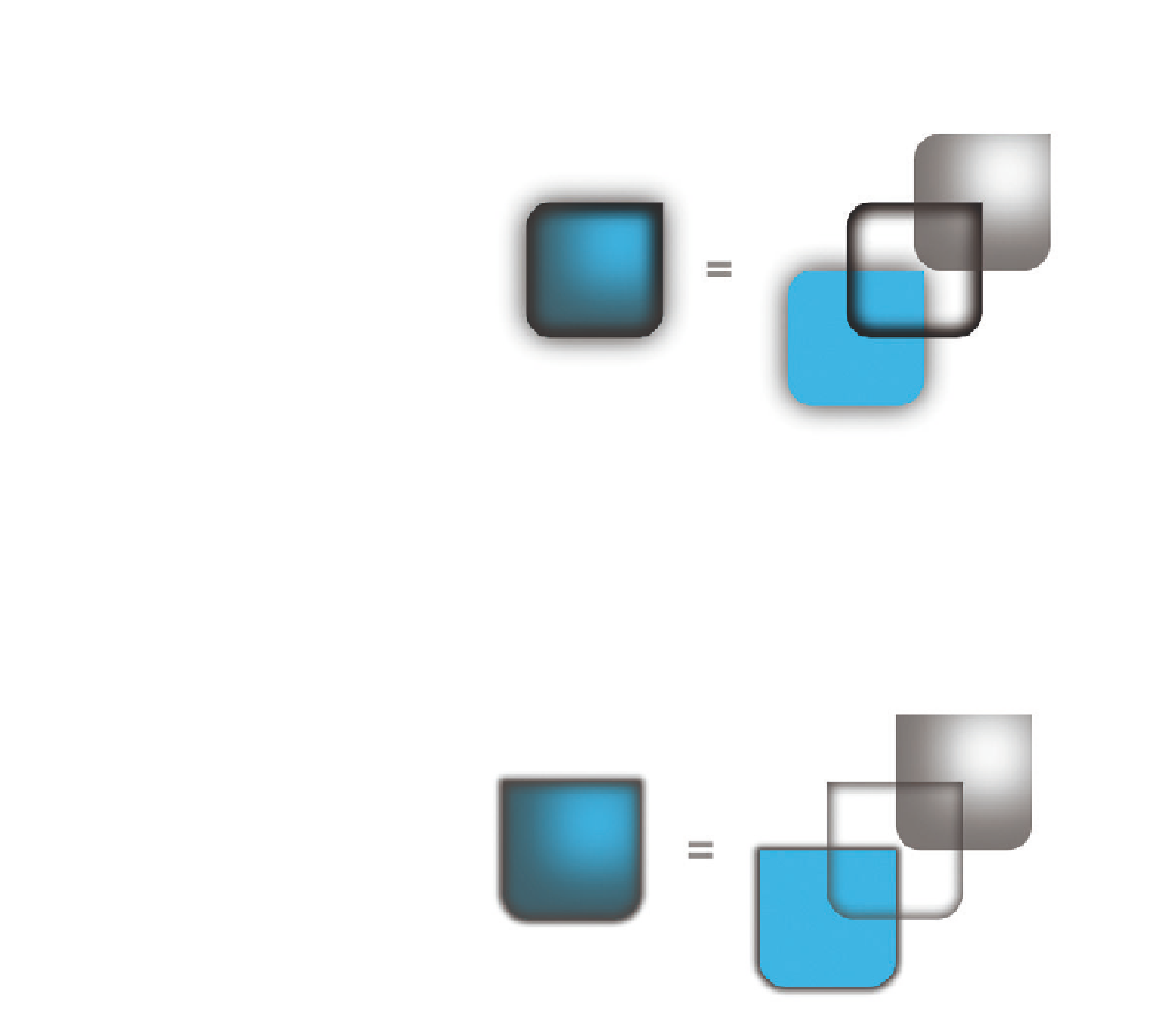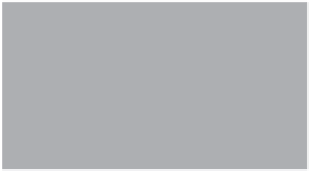Graphics Reference
In-Depth Information
Figure 3.22
Combination of different shadows types
With a little tweaking, the shadow transitions can be made imperceptible so
that a blur effect is created. If you would like to create special effects in a compo-
sition, such as spatial depth, you can design the background elements to create
a depth of field. The following illustration shows how to achieve such an effect
with three levels. Make sure that the drop shadow and inset shadow have the
same gray level to create a smooth transition.
Figure 3.23
The combination of specific shadows
can simulate a blur
4
Project
The files for this example can be
downloaded from http://edgebuch.
simonwidjaja.com
Project Name:
Creation_Shadows
These different types of shadows are a simple way to enhance basic objects.
The illustration shows a simple robot drawn in Edge Animate with rectangles,
and a much livelier version on the right made with the use of simple shadows: