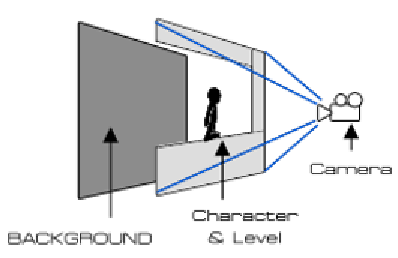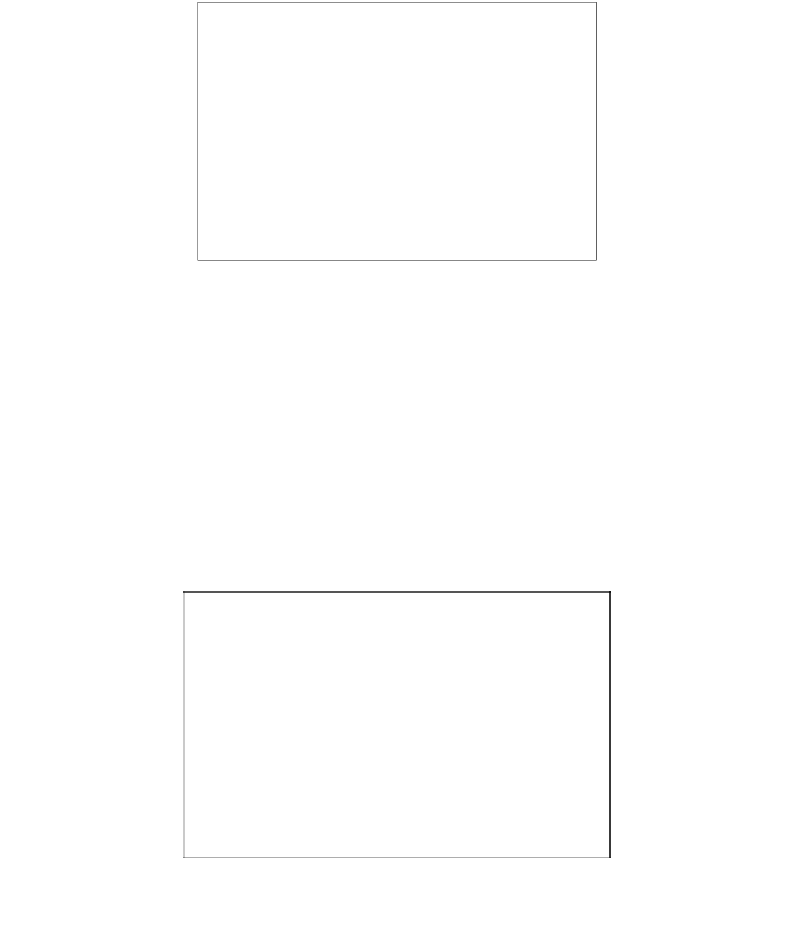Game Development Reference
In-Depth Information
Objective Complete - Mini Debriefing
Basically, what we have done here is create a
Background
object behind the
Level
object,
and set the
Main Camera
in front of the
Level
object. Our
Main Camera
will also follow
our character while he is moving. This way we can make sure that the player will always
see our character and background image. We can set our scene and level, as shown in the
following diagram:
In our
Main Camera
, we set the
Projection
to
Perspective
because we want to show the
thickness of our level and the depth of the object, which will give a nice view for the player.
Classified Intel
We can set the
Camera Projection
in our scene to be either
Orthographic
or
Perspective
.
The diference between both projecions is that with the
Orthographic Projection
, the object
won't scale by the distance of the camera. So in our scene, we will see only one side of the
object that faces the camera. On the other hand, in
Perspective Projection
we will see the
depth of the object that will scale down by the distance of the camera, which is very similar
to real life.