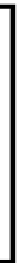Game Development Reference
In-Depth Information
10. Then, we go to the next bone
shoulder_bones
,
sword_bone
, and
sword_sheath_
bone
and perform tasks similar to what we performed for the
back_plate_bone
,
and we will see all the white boxes disappear as seen in the following screenshot:
Objective Complete - Mini Debriefing
Basically, what we have done here is set up the animaion clip for idle, walk, run, jump, and
fall. Then, we also created the level and direcional light for our scene. Next, we added our
character, which included the animaion clips that we have set up. Lastly, we removed the
Mesh Renderer
of the extra bones, because we don't want to show it in our scene.
If you click on the
Body
object (the child of
Heroine_animate
) in the
Hierarchy
view to bring up its
Inspector
view, you will see the
Skinned Mesh
Renderer
in the
Inspector
view. The
Skinned Mesh Renderer
is automaically
added to the imported object when the imported object is skinned. The
Skinned Mesh Renderer
will take care of drawing the mesh atached to the
animaion. The advantage of using
Skinned Mesh
is that we can enable or
disable the bone by using scriping, which is very good for the ragdoll physics.
We can take a look at the details from the following website:
http://unity3d.com/support/documentation/Components/
class-SkinnedMeshRenderer.html
.
Classified Intel
In the last chapter, we exported the 3D model from 3D Studio Max, but we did so without
the animaion or rigging. So, we'd like to talk a bit about how to export the animaion from
3D Studio Max with animaion and all the rigs with it.