Game Development Reference
In-Depth Information
6. Then, go back to Unity and click on the
Heroine.FBX
model in the
Hierarchy
view
to bring up its
Inspector
.
7. In the
Shader
properies in the material component, we will click on the small arrow
on the right side to bring up the drop-down, then select the
My Shader | Toon Rim
Right
, as shown in the following screenshot:
8. Then, we go back to MonoDevelop again, and go to the next line of the
MyShader.
shader
and start modifying the
Properties
secion, as follows:
Properties {
_MainTex ("Texture", 2D) = "white" {}
_BumpMap ("Bumpmap", 2D) = "bump" {}
}
Then, we go to
SubShader
secion to modify and add the following code:
SubShader {
Tags { "RenderType"="Opaque" }
LOD 300
CGPROGRAM
#pragma surface surf Lambert