Information Technology Reference
In-Depth Information
Document Names
Yahoo! Web analytics enables you to assign each page on your website a unique name
for the purposes of reporting. this is an override function; you are not forced to use it.
if you do not assign unique names to each page, Yahoo! Web analytics will apply the
HtML title tag as the name of the page viewed.
Many users do not make the effort to create a naming strategy for their pages,
with the result that they create errors in reporting and forego the ease of creating new
reports. i will describe several examples of this problem.
First, any serious search engine optimization (seo) activity includes optimiza-
tion on the HtML title tag for the pages in question. With the title tag changing every
now and then, the collected and reported-on information will show a new page for
every change. so if my HtML title tag changes from:
<title>VisualRevenue | Web Analytics & Online Marketing</title>
to:
26
<title>Web Analytics & Online Marketing</title>
i will have the same page reported as two distinct pages—which is, of course, extremely
bad, both for long-term reporting (yearly or more) as well as short-term reporting (for
example, on the effects of seo activity itself). this is a great example of where we need
the
DOCUMENTNAME
variable. in the previous example
DOCUMENTNAME
might be set to
homepage
,
which would then be the name no matter how many times we change the title tag.
Search Engine Optimization (SEO)
SEO is the process of improving the amount and quality of traffic to a website based on organic
search results from search engines. Organic search results refer to those listings in search
engine results pages that appear because of their relevance to the search terms, as opposed to
advertisements.
in a second hypothetical situation, you could choose to keep identical HtML titles
on two different pages (where
different
is defined as two distinct UrLs with two different
sets of content). Because they have the same HtML titles, those two pages would be
grouped together as if they were one, and all views would be counted as one sum.
there are many other examples where you either end up splitting the same page
into multiple pages or group different pages into one. there might even be scenarios
where you would want to group different pages into one without using document
grouping.
some erroneous reporting is likely to come about unintentionally; an seo team
is not focusing on reporting, a web developer is not focused on titling, and content
management systems (CMs) apply automatic templates.