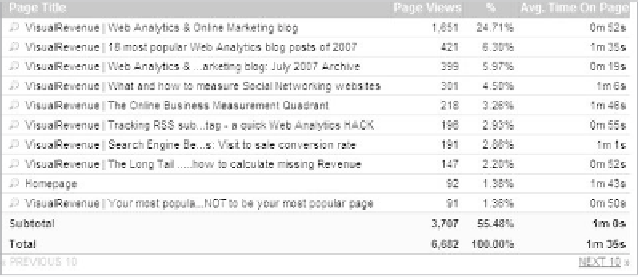Information Technology Reference
In-Depth Information
i would like to note that a quick hack—not to be seen as a long-term fix—allows
you to always report on UrLs, which tend to be unique. Conversely, dynamic UrLs
are essentially worthless for reporting purposes.
so to conclude, i highly recommend you use the
DCOUMENTNAME
variable, or at
least, that you adopt a clear naming strategy before you start. Beyond accurate data
you also get reports that are easier to understand; more rapid report navigation; and
optimized use of filters, custom reports, and segments.
Here is how to deploy the
DOCUMENTNAME
variable on your default page (e.g.,
yourdomain.com/index.html
):
version 4
var DOCUMENTNAME='Homepage';
version 5
YWATracker.setDocumentName(“Homepage“);
Looking at the result of an implementation, you will see the most basic report
output, like that shown in Figure 2.1.
27
Figure 2.1
Top 10 pages by page title
note that your
DOCUMENTNAME
variable must not be longer than 75 characters and
that you must not use non-asCii characters. in addition, do not use any of the follow-
ing characters in the name:
' < > # & ; : ? - * ~ ` ´ ) ( = % ! “
these and other non-asCii characters may have a negative effect on the general
tracking script and the way it operates. as you remember from Chapter 1,
DOCUMENTNAME
is provided as an example with the default tracking code but commented out, so remem-
ber to remove the leading slashes (//) to activate the variable.
Yahoo! Web analytics is a real-time system, so you can test your changes to
the tracking script by changing the
DOCUMENTNAME
variable and refreshing the page. You
should then see your reporting change.