Information Technology Reference
In-Depth Information
small, and thus represented as highly negative in the beginning of the period, and by
the end of the period, the metric could be visualized as overly positive. Furthermore,
in between the start of a reporting period and the end of a reporting period, the gauge
provides very little insight. For this type of data, you would be better off using a goal
chart (discussed in the next section).
When you add a gauge dashboard item, as shown in Figure 9.26, you must pro-
vide a lower and a higher limit, which may be the best thing about gauges—they force
you to think about success and failure.
The result of the numbers input for the metric conversion rate and the lower and
higher limits appears in Figure 9.27.
241
Figure 9.26
Adding a gauge dashboard item
Figure 9.27
Displaying
the gauge dashboard item
The good portion of the display is always colored in green. Looking at a conver-
sion rate metric (as shown in Figure 9.27), the higher the value, the better and thus the
green part appears to the right.
The reverse is also possible, where a metric such as Cost per action (CPa) is
more successful the lower it is. Therefore, the gauge shows the green part to the left, as
you can see in Figure 9.28.