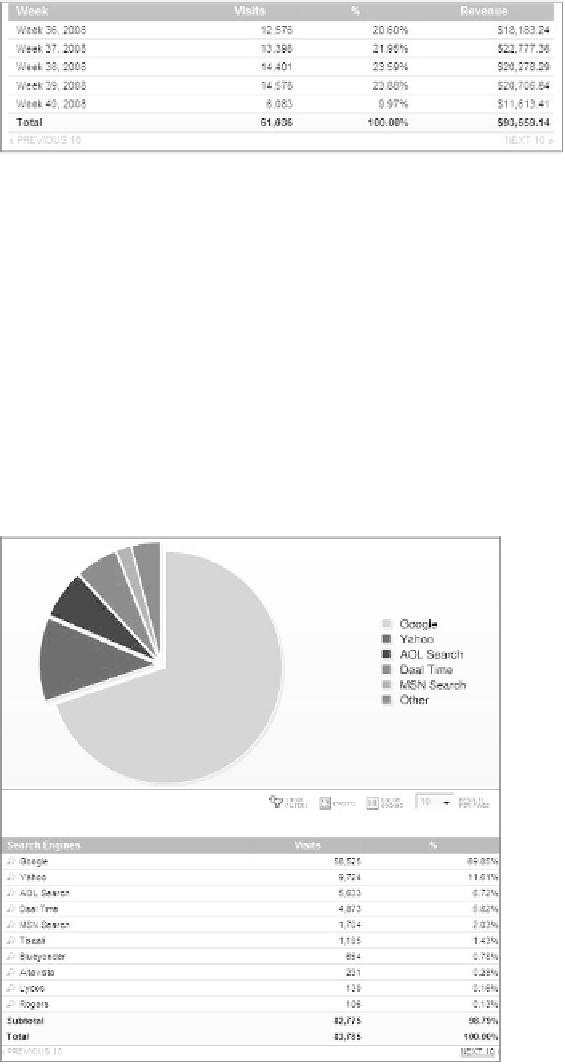Information Technology Reference
In-Depth Information
once you bookmark a custom report, it is saved in the Reports menu under
Bookmarks. Bookmarking a custom report is useful because you do not have to gener-
ate the same custom report every time you need it, and you can access it the same way
as you would select a standard report.
the results of the action in Figure 7.20 are shown in Figure 7.21.
Figure 7.21
Custom Report Wizard: report results
the report results reveal that the steady increase in traffic does not directly
translate into a steady increase in revenue (note that week 40 was not a full week in
Figure 7.18 and figure 7.21).
Beyond the dimensions shown on the left-hand side of the Custom Report Wiz-
ard, you have yet another opportunity: using grouping (shown at the top of the Custom
Report Wizard). let me illustrate the use of this with a set of example figures. i am
sure you noticed by now that i use the words
groups
and
dimensions
interchangeably.
the reason is that other tools and the industry in general would use the word
dimen-
sions
, but Yahoo! chose to call them
groups
.
Figure 7.22 represents a standard out-of-the-box Visits per search engine report.
183
Figure 7.22
Search engine referrals