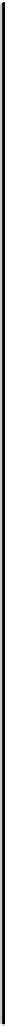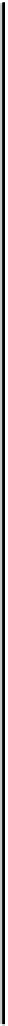Information Technology Reference
In-Depth Information
Table 24-3 shows error messages that might occur during installation on UNIX and describes the reasons
for the errors.
Table24-3 Installation Error Messages on Solaris, HPUX, and AIX
Error Message
Reason for Error
User Action
<sub-package>
did not
install.
(This message doesn't
apply to AIX platform
installation.)
The specified package did
not install correctly.
Verify that you have
enough disk space. and
reinstall Essentials as
explained in the
Installing
Essentials
manual on
CCO.
pkgchk
<pkg_name>
failed.
(This message doesn't
apply to AIX platform
installation.)
The UNIX package
validation tool (pkgchk)
found a problem with the
specified directory.
Reinstall Essentials.
WARNING: RAM in
system is $RAM.
$MIN_RAM
recommended.
Your system has less than
the recommended memory.
Add memory to your
system.
WARNING: SWAP in
system is less than 2x
RAM.
Your system has less than
the recommended swap
space, which is two times
the RAM.
Increase swap space.
ERROR: You must be root
to run Unix install.
Exiting.
You did not log in as root.
The installation is
terminated.
Log in as root and enter the
correct root password.
Insufficient disk space in
/var/adm.
/var/adm must have at least
5 MB of available disk
space.
Make at least 5 MB of disk
space available on
/var/adm, and then run the
installation program again.
Insufficient disk space in
/var/tmp.
/var/tmp must have at least
1 MB of available disk
space.
Make at least 1 MB of disk
space available on
/var/tmp, and then run the
installation program again.
Insufficient disk space on
any local volume.
The installation program
requires a local volume
with sufficient disk space
on which to install the
product.
Make at least 250 MB of
disk space available on a
local disk volume.