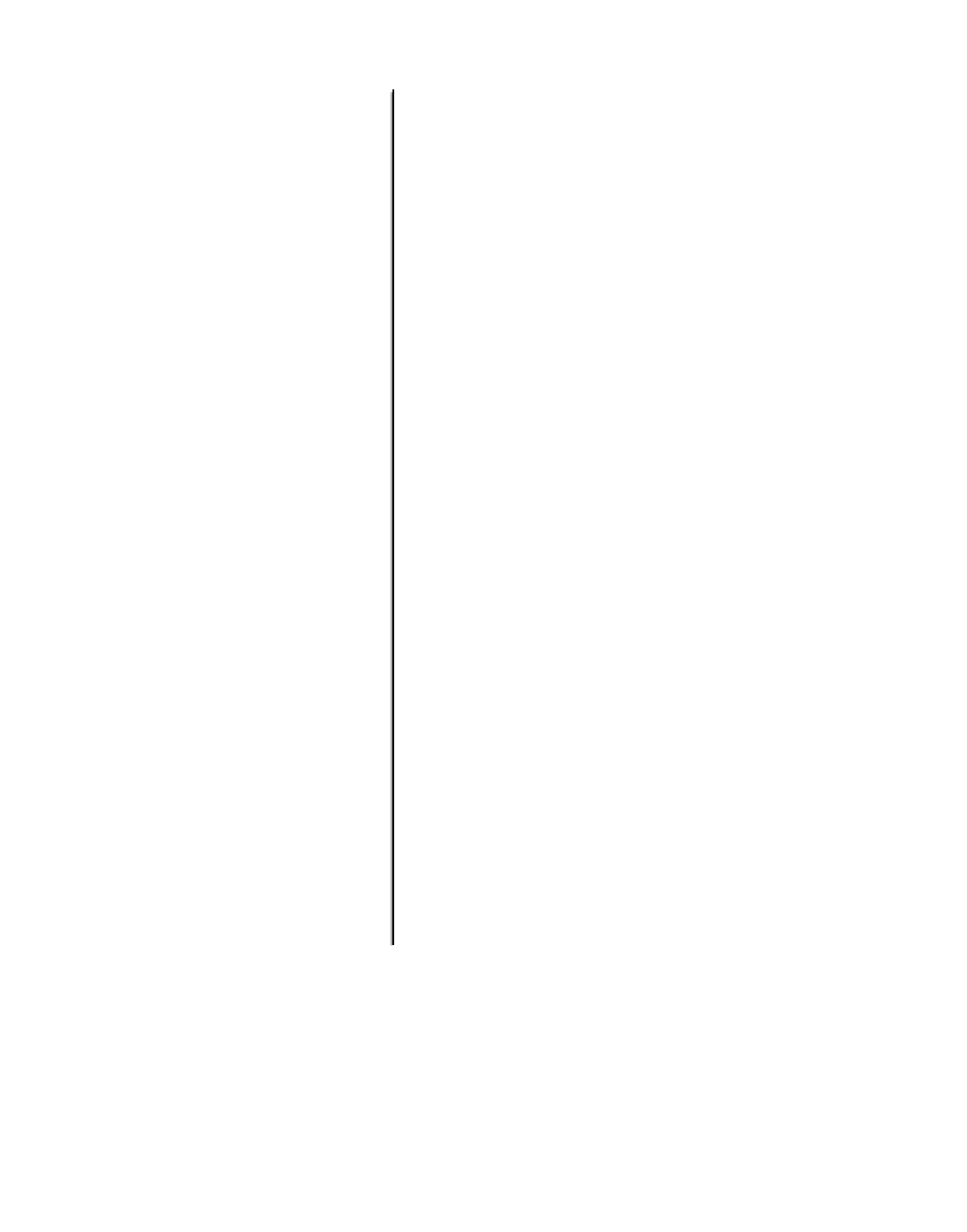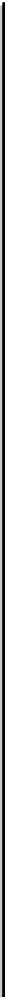Information Technology Reference
In-Depth Information
Table24-2 Installation Error Messages on NT (continued)
Error Message
Reason for Error
User Action
Unable to create/open log
file.
The installation program
was incapable of creating
or opening the installation
log file (located in the root
directory of the drive on
which you are installing,
named rme_in
xxx
.log,
where
xxx
is a sequential
number start from 001).
Determine why the file
could not be created or
opened, fix the problem,
and then rerun the
installation program.
Common causes of this
problem include lack of
disk space or write
protection on the file.
Web Server Configuration
Failed, see installation log.
The configuration of the
web server failed.
Check the installation log
file (rme_in
xxx
.log,) for
more information.
Try uninstalling the
Windows NT 4.0 Option
Pack, and then reinstall it
and rerun the Essentials
installation program.
Error creating user bin <...
more info here>. See the
troubleshooting section in
user manual.
The installation program
could not create the user
account bin.
Fix the problem that
caused the failure to create
the user account bin, and
then rerun the installation
program.
Setup detected a
previously installed
version of CiscoWorks...
Please uninstall the
previous version and
restart Setup.
The TrafficDirector
application was installed
after a CWSI/CWSI
Campus installation.
Install the TrafficDirector
application as part of the
CWSI Campus
installation.
INFO: ComponentError
returned the following data
transfer error... Setup will
now abort. Media Name:...
Component:... File
Group:... File:... Error
Number...
Some TrafficDirector
applications are still
running, so the files still in
use cannot be installed or
upgraded.
Ensure that all the
TrafficDirector application
windows and applications
are closed, and ensure that
all executables—including
database processes—are
stopped.