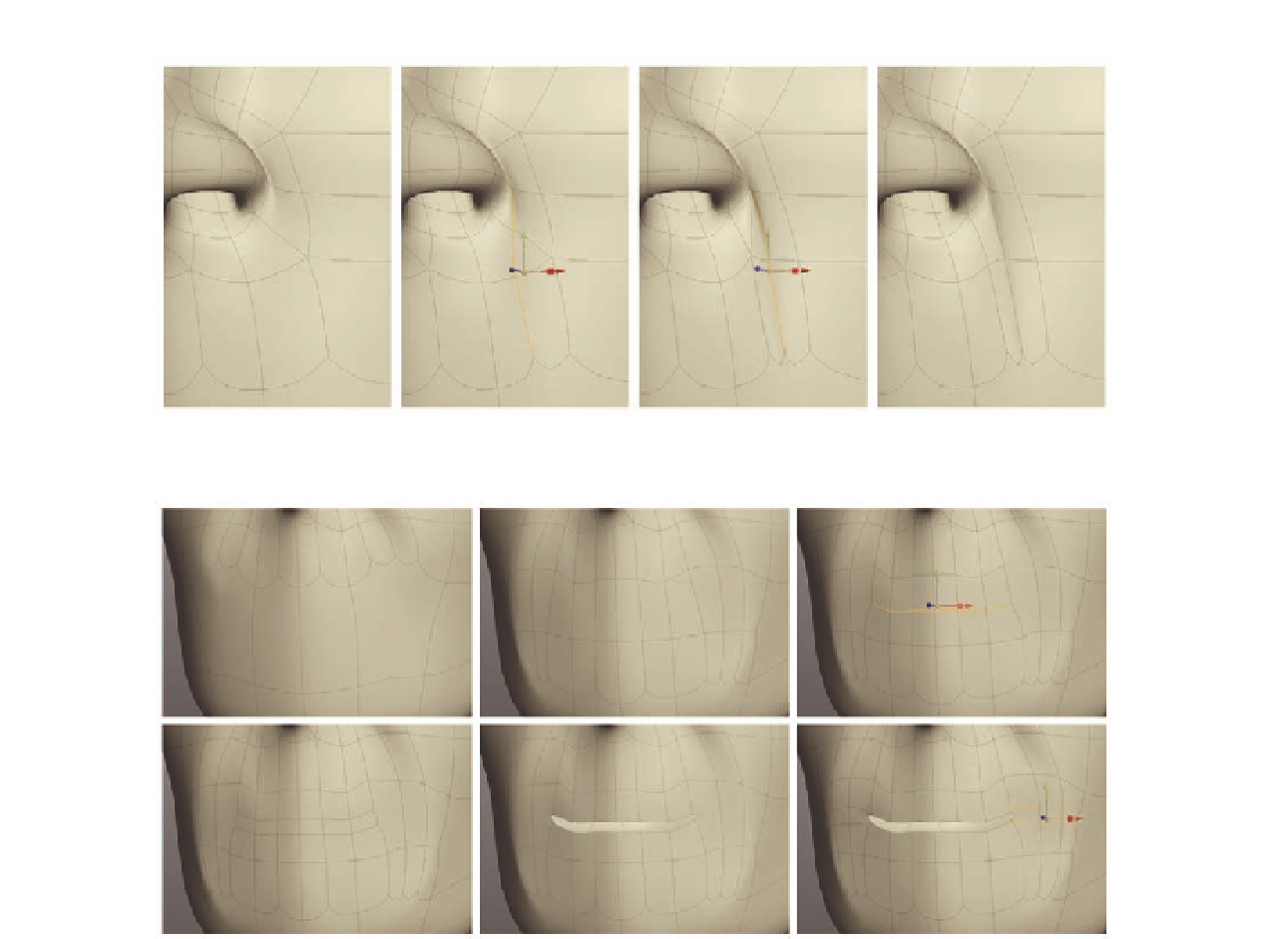Graphics Programs Reference
In-Depth Information
FIG. 8.13
Create the geometry that will help dei ne the smile lines.
FIG. 8.14
Create the opening for the mouth.
●
Bevel
these new edges to open up the mouth (Figure 8.14d).
●
If you now
Delete
the inner faces of the bevel, this gives us the opening of
the mouth and a place to start building in the lips.
●
This has also left us with two large n-gons on either side of the mouth, so
as a i nal step, create two more
Cuts
(Figure 8.14f ) to divide these.
We are now in a position where we can build in the lips and start to form the
mouth shape.
●
First,
Cut
a new edge loop l owing around the mouths opening (Figure 8.15b).
●
Make sure to
Merge
the triangles at each corner of the cut next, closing
the edge loop as in Figure 8.15c.
●
With this extra loop in place, we can now start to form the lips (Figure 8.15d).