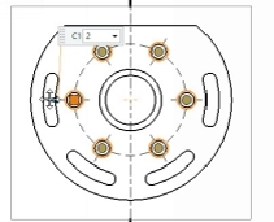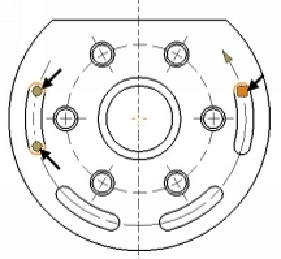Graphics Reference
In-Depth Information
6.
Click
OK
.
7.
Click
Home > Annotation > Centerline drop-down> Circular Centerline
on the Ribbon.
8.
On the
Circular Centerline
dialog, uncheck the
Full Circle
option.
9.
Select the center points of the arcs, as shown.
10.
Click
OK
.
11.
Click
Home > Annotation > Centerline drop-down> 2D Centerline
on
the Ribbon.
12.
On the
2D Centerline
dialog, select
Type > By Points
.
13.
On the Top Border Bar, activate the
Control Point
and
Intersection
icons, and
deactivate the
Arc Center
icon.
14.
Select the points on the slot, as shown.