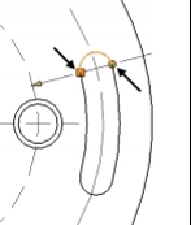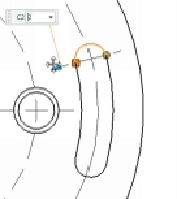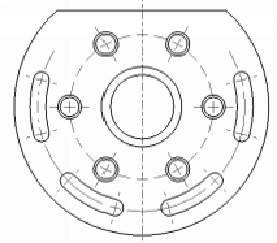Graphics Reference
In-Depth Information
15.
Drag the arrow to reduce the length of the centerline.
16.
Click
Apply
.
17.
Likewise, create centerlines on other slots, as shown.
18.
Click
Home > Annotation > Centerline drop-down> Automatic Centerline
on the Ribbon.
19.
Select the front view and click
OK
.