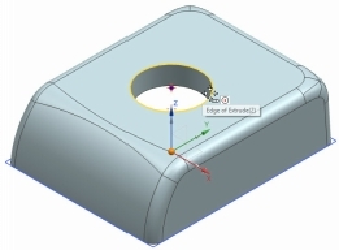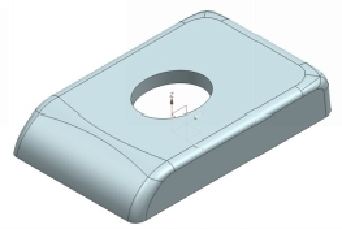Graphics Reference
In-Depth Information
5.
Select the center point of the circular edge, as shown.
6.
Type-in
1.05
in the
Uniform
box.
8.
Expand the
Preview
section and click
Show Result
.
7.
Click the
Undo Result
.
8.
Select
Type > General
.
9.
Under the
Scale Factor
section, type-in 1.2, 1.5, and 0.8 in the
X Direction, Y
Direction
, and
Z Direction
boxes, respectively.
10.
Click
Show Result
.
11.
Click
Undo Result
.
12.
Select
Type > Axisymmetric
.
13.
Under the
Scale Point
section, click
Specify Vector
.
14.
Select the Z axis from the triad.
15.
Click
Specify Axis Through-point
and select the center point the circular edge,
as shown.
16.
Under the
Scale Factor
section, type-in 2 in the
Along Axis
box.
17.
Click
Show Result
.