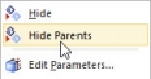Graphics Reference
In-Depth Information
18.
Click
Cancel
.
Extract Geometry
1.
On the ribbon, click
Home > Feature > More > Associate Copy > Extract
Geometry
.
2.
On the
Extract Geometry
dialog, select
Type > Composite Curve
.
3.
Select the edges of the geometry, as shown.
4.
Click
OK
.
5.
On the Part Navigator, right click on the
Composite Curve
and select
Hide
Parents
. The geometry is hidden.