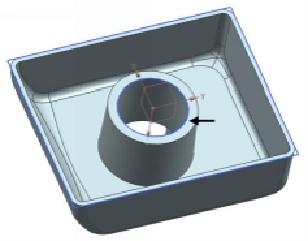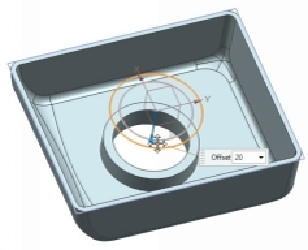Graphics Reference
In-Depth Information
1.
On the ribbon, click
Home > Feature > More > Offset/Scale > Offset Face
.
2.
Select the face of the geometry, as shown.
3.
Drag the arrow handle downward, and release when the offset value is set to 20.
4.
Click
OK
.
Delete Body
1.
On the ribbon, click
Home > Feature > More > Trim > Delete Body
.
2.
Select the boss feature and click
OK
.
3.
Save the file.
Scale Body
1.
On the ribbon, click
Home > Feature > More > Offset/Scale > Scale Body
.
2.
On the
Scale Body
dialog, select
Type > Uniform
.
3.
Select the geometry.
4.
Under the
Scale Point
section, click
Specify Point
.