Graphics Programs Reference
In-Depth Information
1.
From within Bridge CS4, navigate to Bridge (Menu) . Preferences.
2.
From within the Preferences dialog, check the box “Prefer Adobe Camera
Raw for JPEG and TIFF Files”.
3.
There's a new task-based button in Bridge CS4 that means you can have
the best of both worlds: simply click upon it to open an image in Camera
Raw (regardless of whether or not you've set your preferences to do so).
4.
Another new trick to browse and edit photos is to select multiple images
from bridge and then click Command+B - with more than four images
selected you'll now enjoy a hardware-accelerated preview. Clicking
Command+R from within this view will take your TIFFs, JPEGs and
proprietary raw i les into Adobe Camera Raw - once you click “Done”, you
will return to the Browse mode and see the updated changes.
Black and White in Photoshop
From the Operating System: Apple OSX
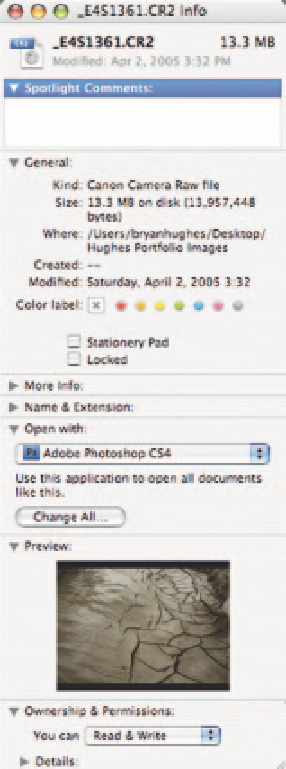
Search WWH ::

Custom Search