Graphics Programs Reference
In-Depth Information
Grid View
View modes
1.
Grid View
The Grid View in the Library module serves as a basic image browser. Use this
interface to navigate i les and folders, create Collections or image groupings,
and sort images. To access the Grid View, click on the main window icon
number 1, and select Grid from the drop-down menu, or go to View
Grid.
Filter Bar:
The top of the Grid View provides a panel that can now i lter
image content. The '\' key will hide or reveal the i lter functionality, and
the i ltering components can be expanded one section at a time to i lter
content more specii cally.
Each of the categories outlined below can be toggled on or of by clicking
on the name. Multiple i lter categories can be shift-selected to provide
additional control.
Te x t
: This feature allows you to search across your image library using text
search i elds.

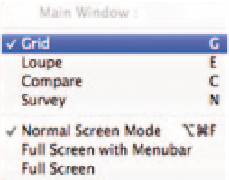

Search WWH ::

Custom Search