Graphics Programs Reference
In-Depth Information
the software interface. Although workl ows do vary, our approach is easy to
follow and remember, as it steps through the tools and controls in the same
order that Lightroom presents them.
While you may notice that Camera Raw and Lightroom's Develop module
share the same features (see Chapter 5, “Black and White in Adobe Camera
Raw 5.0”, page 156), there are many dif erences when it comes to how these
settings are presented, applied to the image, shared with other images,
retained and displayed. The feature parity that the two applications share is
particularly convenient when it comes to consistency across platforms as with
opening a previously adjusted Camera Raw i le in Lightroom (or vice versa).
Lightroom Module Overview
Library:
For import, export, organizing, l agging, sorting, ranking, and key
wording of thousands of images. Useful for simple image processing or to
apply a custom preset to an entire batch of selected images at one time.
• Library: Cmd + Opt + 1
(Ctrl + Alt + 1)
Develop:
For the many facets of image adjustment, this is where you'll i nd
some of the most powerful features of Lightroom. It provides a non-destructive
raw converter with controls that work equally well on JPEG or TIFF images.
• Develop: Cmd + Opt
+ 2 (Ctrl + Alt + 2)
Slideshow:
For professional quality PDF presentations. This module of ers
controls for nearly every variable for a visual presentation including the
incorporation of MP3 i les.
• Slideshow: Cmd + Opt
+ 3 (Ctrl + Alt + 3)
• Print: Cmd + Opt + 4
(Ctrl + Alt + 4)
Print:
For easy, and yet very powerful, control of print output. Lightroom, true
to its nature, presents printing in familiar terms and a friendly interface, while
still delivering professional results.
• Web: Cmd + Opt + 5
(Ctrl + Alt + 5)
Web:
For the creation, customizability and even upload (Lightroom supports
direct FTP) of imagery to the web. Lightroom of ers a dizzying array of Flash
and HTML templates which can easily be custom tailored to the user's specii c
needs.
For the sake of this text, we address Lightroom in the modules most pertinent
to black and white processes: the Library Module, Develop Module and on
Printing from Lightroom.
The Library Module
The Library Module in Lightroom has been streamlined for easier organization
and workl ow, providing a more intuitive image organization experience.
The left-hand panel of the interface will clearly dei ne the source location
of images after they have been imported and collections of images that the
photographer creates.

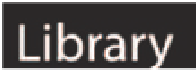

Search WWH ::

Custom Search