Graphics Programs Reference
In-Depth Information
Attribute
: The Grid View can now be i ltered with l ags, star ratings, color
labels and the type of i le, Master or Virtual
Metadata
: A wide range of metadata is now presented in easy to browse
i lter columns that can be added, removed and customized for your specii c
workl ow considerations. Choose the i eld to i lter by clicking on the
column header and select a metadata attribute to i lter. Click the drop-down
menu at the top right of each column to add or remove columns. The
column arrangement and selection can be stored as a preset that is dei ned
in the upper right-hand corner of the i lter bar.
2. LoupeView
The Loupe View in the Library Module displays a single large image in the
preview window. A single click on the image will instantly zoom the preview
window to 100%. The Loupe View is fabulous for quickly evaluating image
sharpness. You can enter the Loupe View in both the Library Module and the
Develop Module just by clicking on the image. It can also be accessed by
clicking on Loupe View from the drop-down menu under the 1 icon. Once
you have entered into Loupe view, click on the 2 icon for the new second
monitor feature and the Lightroom secondary display window will appear. In
this window, you will i nd features that allow you to modify the enlargement
factor with i t, i ll, 1:1, 1:4, and the drop-down from 1:4 up to 11:1 in the lower
right corner.
Loupe View


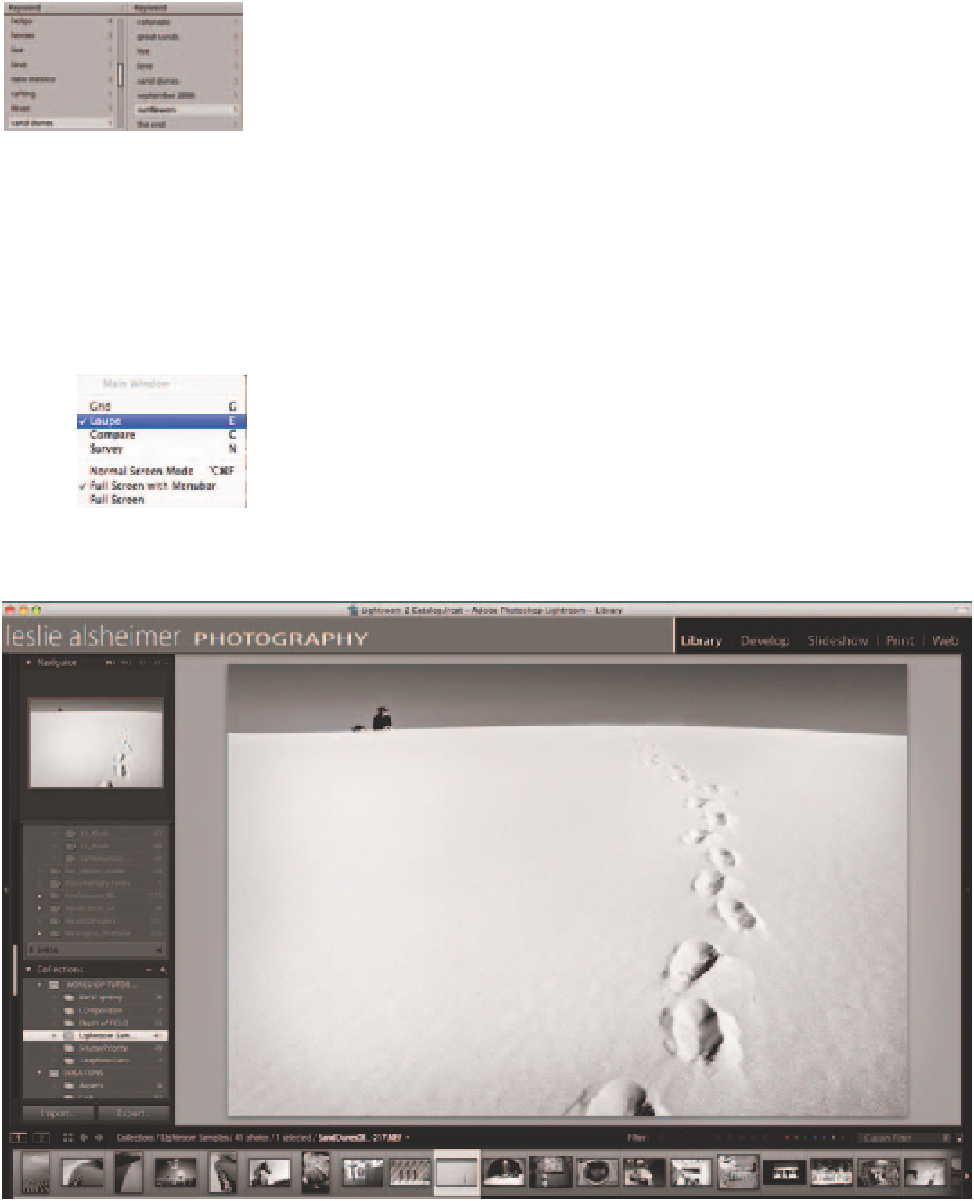
Search WWH ::

Custom Search