Graphics Programs Reference
In-Depth Information
16.
Note that the coordinate system was automatically detected as
UTM83-17. Click Close & Refresh.
After a pause, aerial photography will be visible that covers a much
larger area than seen in Figure 2.9. The town of Bimsville is now
near the center of the area covered by the photography.
Another drag-and-drop Advantage
When you used a drag-and-drop approach to add multiple data sources, they
were treated as a single item in the Data Sources panel. This can be handy when
you have a large number of similar data sources. They can all be controlled with
a single configuration command, and it helps keep the list of data sources a
little more manageable.
You can view the results of successfully completing this exercise by
choosing the Ex_2_2_End proposal.
where to find data
You may be wondering where the aerial photographs in Exercise 2.2 came from.
In this case, the data came from publicly available GIS data provided by the
state within which our fictitious town of Bimsville is located. There are count-
less sources of geospatial data. Some data sources are free and in many cases
funded by public sources, while other sources are available for a fee. An Internet
browser and your favorite search engine are two of the best tools you can use to
find data for the location of your project. Plan to spend some time looking for
data because there is a lot of it out there and it comes in many forms and levels
of quality. InfraWorks can support many types of data without having to run it
through another program to convert it, but conversion may be needed for some
of the less common data formats.



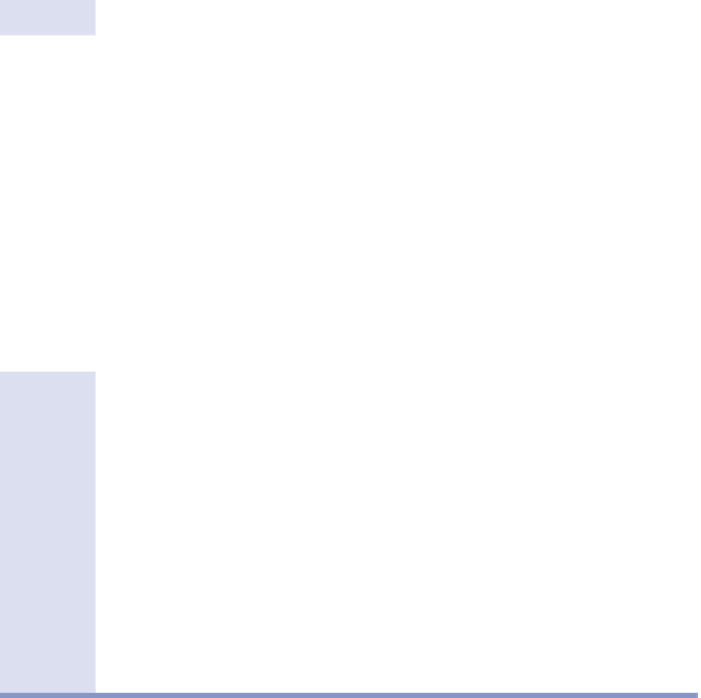

Search WWH ::

Custom Search