Graphics Programs Reference
In-Depth Information
so, now what?
I hope you're very excited about what you're seeing with the storyboard ani-
mations. But by now, you may also be wondering how you can share what you
see with others who may not have InfraWorks. One toolbar icon that I haven't
discussed yet is Export Storyboard. With this command you can generate a video
file in several standard formats that you can share with others. You can even
control output settings such as frame rate and resolution.
now You know
As if the model you've been building with InfraWorks isn't compelling enough, you now have
several powerful visualization and presentation skills to make your model more stunning and
to help you use your model to tell a story. You've learned how to balance performance with
visual quality through the Model Generation and 3D Graphics settings. You now also know how
to leverage the Visual Effects and Sun & Sky settings to make your model more impressive and
realistic. You know how to capture still images of your model from any perspective through
the use of the Create Snapshot and Render Model commands. And finally, through the use of
storyboards you've learned how to produce professional animations that give your audience
a tour of your design, complete with smooth-flowing animations, captions, and titles. After
completing this chapter, you are not only able to prepare the model but also serve it up in a
number of “appetizing” ways.
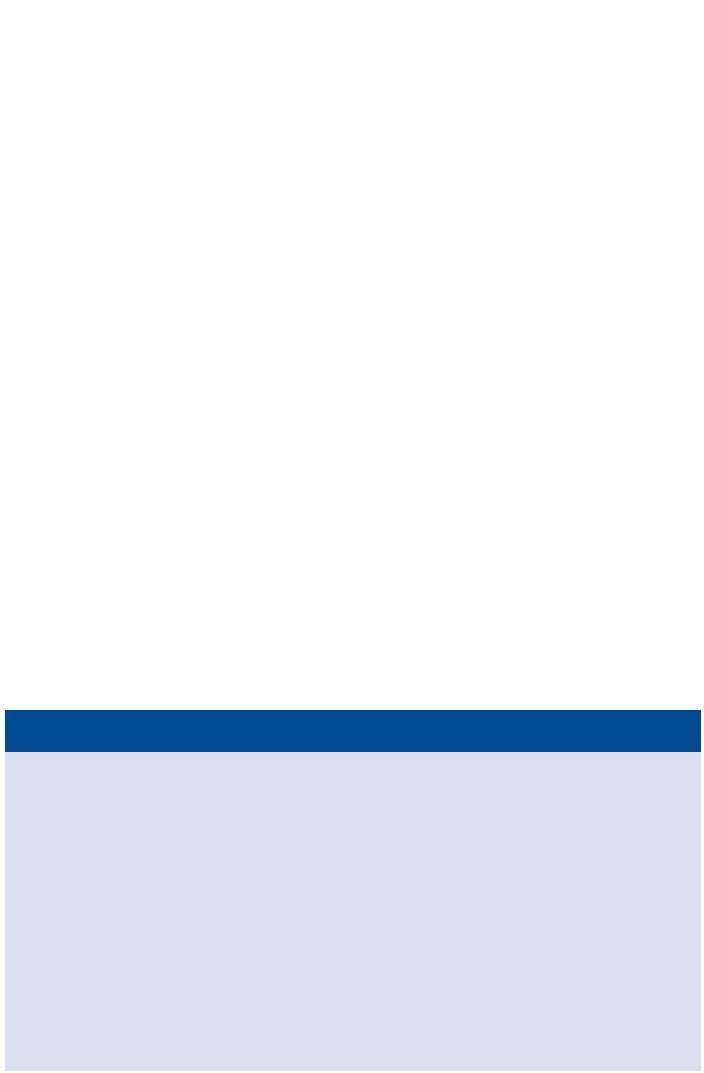



Search WWH ::

Custom Search