Graphics Programs Reference
In-Depth Information
fIgure 6.28
The configuration area for a title or caption
Titles and captions are nearly identical, with a few differences. First, titles
block out the entire screen with a solid color and, when transitioning, fade from
that color to a full view of the model. Captions do not have this effect and simply
fade into view while transitioning. Another difference is that multiple captions
can occur simultaneously on the timeline, while titles do not have this capabil-
ity. When captions occur at the same time, they appear stacked on the timeline.
exercise 6.8: enhance Your storyboard
In this exercise you are going to spruce up an existing storyboard showing the
proposed Bimsville Bypass by adding a title, a caption, and a crane animation.
If you are continuing from the previous exercise, you can skip to step 3.
Otherwise, if you haven't already done so, go to the topic's web page at
www
.sybex.com/go/infraworksessentials
and download the files for Chapter 6.
Unzip the files to the correct location on your hard drive according to the
instructions in the introduction.
1.
If it is not already open, launch InfraWorks.
2.
On the Start Page, click Open and browse to
C:\InfraWorks
Essentials\Chapter 06\
. Click
Ch06 Bimsville Bypass.sqlite
and click Open.
3.
In the top-right corner of your screen, click the Proposals drop-down
list and select Ex_6_4_to_6_8.
4.
If the Presentation toolbar is not visible, click the Presentation icon
on the main toolbar.
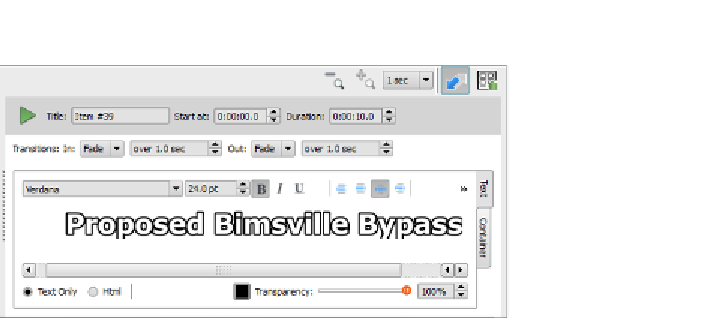

Search WWH ::

Custom Search