Graphics Programs Reference
In-Depth Information
5.
If the Storyboard panel is not visible, click Storyboard Creator on the
Presentation toolbar.
6.
In the Storyboard panel, click Show Storyboard Library in the upper-
right corner.
7.
Double-click Bypass in the list of storyboard names.
8.
Click Add A New Title at the top of the Storyboard panel.
9.
On the configuration area on the right side of the Storyboard panel,
set Start At to 0:00:00.0 and Duration to 0:00:10.0.
10.
On the Text tab, enter
Proposed Bimsville Bypass
for your title and
set Transparency to 100%. The right portion of the Storyboard panel
should look like the earlier Figure 6.28.
11.
Click Play Storyboard and observe the effect of the newly added title.
The title should appear at the beginning of the storyboard with a
solid black background. The background should fade away revealing
the model, but with the title still visible (see Figure 6.29). The title
should fade away after 10 seconds.
fIgure 6.29
A title added to a storyboard
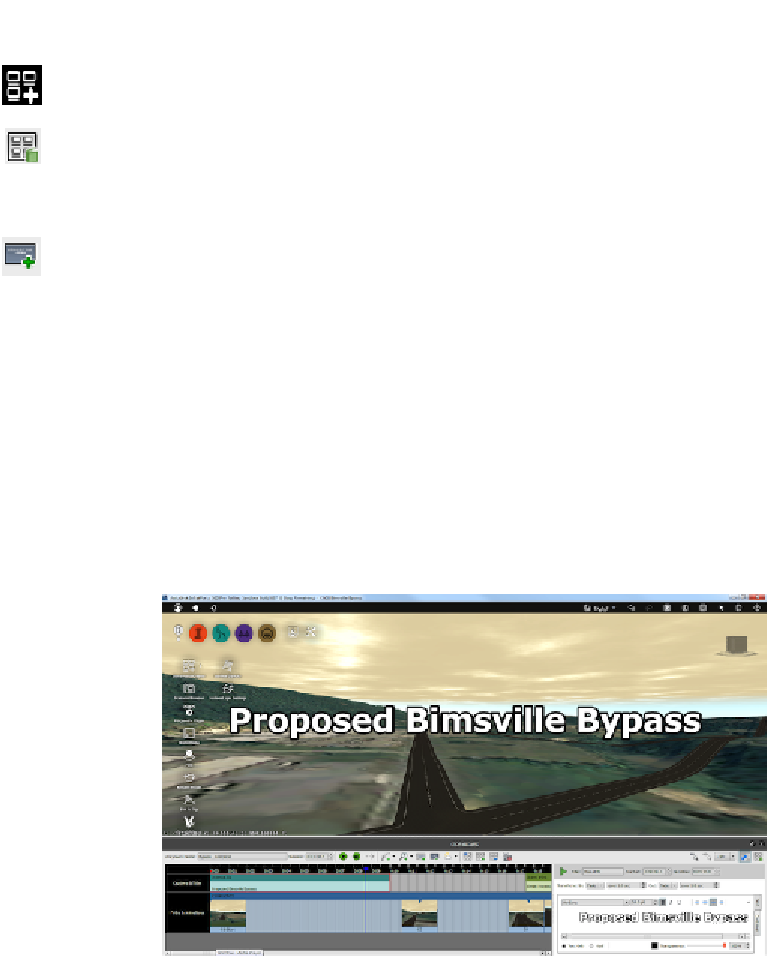
Search WWH ::

Custom Search