Graphics Programs Reference
In-Depth Information
fIgure 6.22
Adding a new camera path animation
To configure the camera path animation, you simply pan and zoom to different
locations in the model and capture a keyframe for each one. InfraWorks will provide
a smooth transition from one keyframe to the next. To add a keyframe, you click a
keyframe that already exists and then click the plus sign to the right of it. This will
create a new keyframe immediately after the one you've selected (see Figure 6.23).
fIgure 6.23
Adding a new keyframe
As you add keyframes, the right portion of the Storyboard panel contains a
number of options that enable you to configure each keyframe individually (see
Figure 6.24).
fIgure 6.24
Functions for configuring keyframes
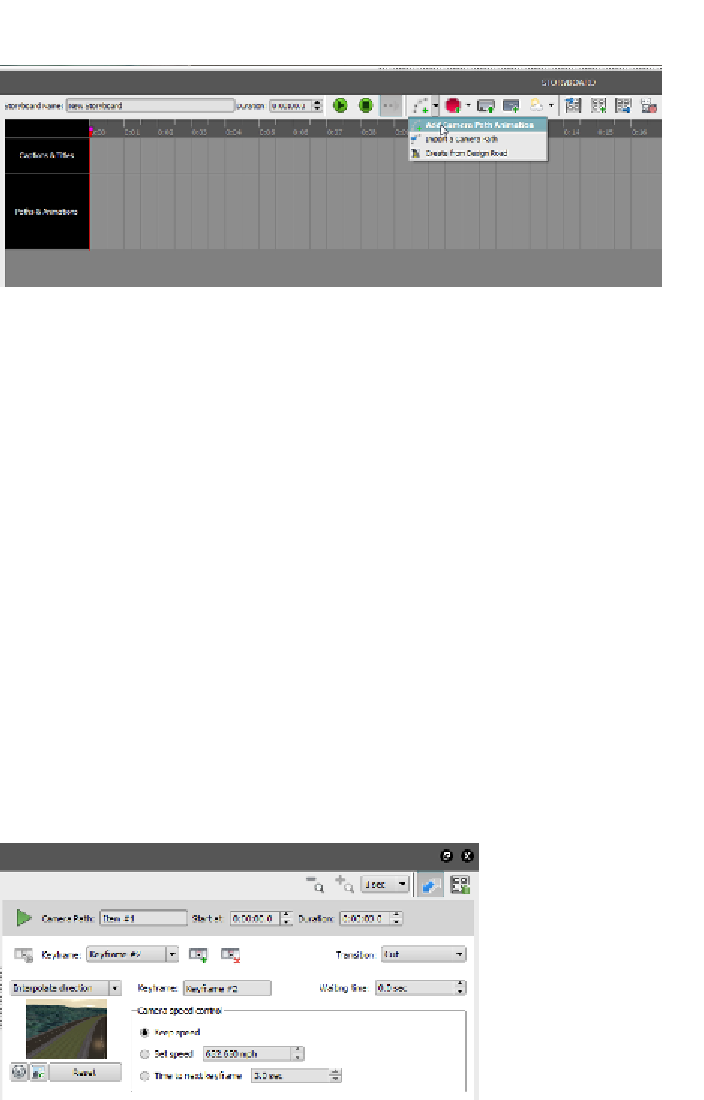

Search WWH ::

Custom Search