Graphics Programs Reference
In-Depth Information
fIgure 4.38
Designing a pipeline outfall
You can view the results of successfully completing this exercise by choosing
the Ex_4_6_End proposal.
working with City furniture
City furniture is InfraWorks' way of referring to any 3D model that you would
like to insert into your drawing. City furniture is a great way to add detail to
your model to make it much more interesting for your audience. Common uses
of city furniture include vehicles, signs, light poles, people, and buildings. As
shown in Figure 4.39, some city furniture can add life to your model by making
it more interesting and easier to visualize as a real, functioning development.
fIgure 4.39
City furniture adds life to your InfraWorks model
You can find the City Furniture command with the other InfraWorks design
tools on the Create toolbar (see Figure 4.40). As you may recall, you access these
tools by first clicking the InfraWorks Home icon and then the Create icon on the
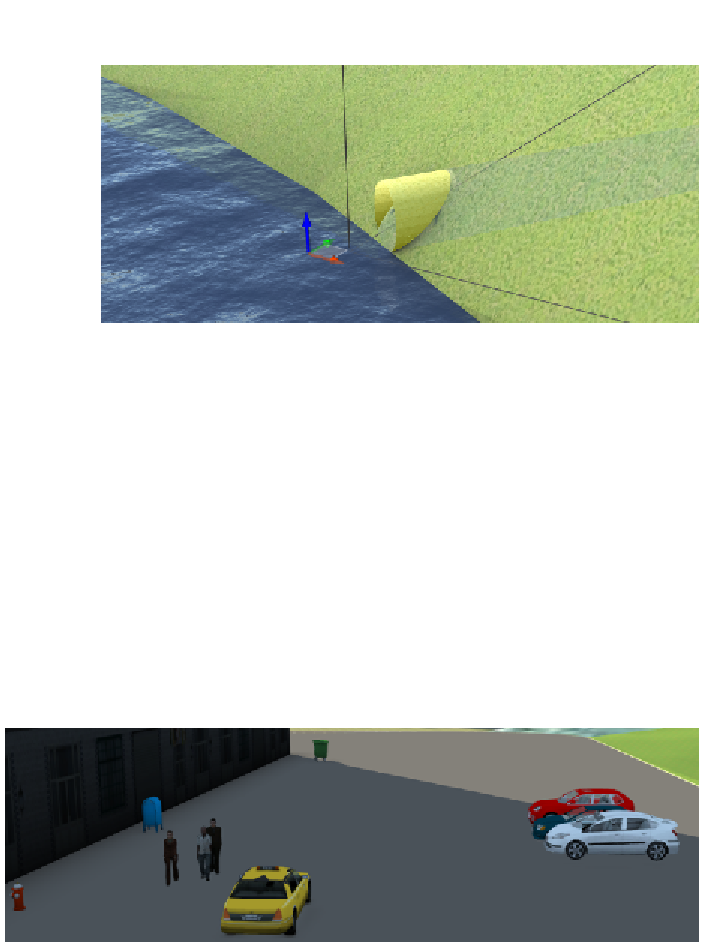
Search WWH ::

Custom Search