Graphics Programs Reference
In-Depth Information
InfraWorks toolbar. When you launch the City Furniture command, the Select
Draw Style asset card opens, giving you access to all of the 3D model styles avail-
able. 3D model styles are the only ones available for city furniture.
2
1
3
fIgure 4.40
The city furniture command can be launched by clicking the
icons in the order shown.
Once you have created city furniture in your drawing, you have the following
gizmos available for editing:
Vertex Location and elevation gizmos
As you have seen with other objects,
the vertex elevation gizmo moves the city furniture to any location in the model
while keeping it at the terrain elevation. The elevation gizmo changes the eleva-
tion of the objecting, raising and lowering it in relation to the terrain.
the Move gizmo
The move gizmo has four parts: three axis arrows (x, y, and z)
and a square in the x-y plane. If you click and drag an arrow, you will move the
city furniture along that axis. If you click and drag the square, you will move
the city furniture in the x-y plane only.
the rotate gizmo
The rotate gizmo rotates city furniture around a point
near its center.
the Height gizmo
The height gizmo scales the city furniture up or down
depending on the direction you drag the gizmo.
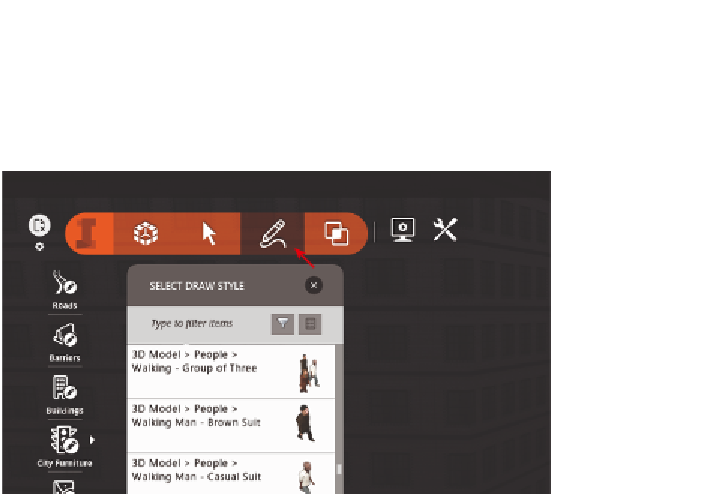






Search WWH ::

Custom Search