Graphics Programs Reference
In-Depth Information
fIgure 4.36
Adjusting the position of a pipeline connector using the move
gizmo
12.
Use the vertex elevation gizmo to set the top of the inlet just above
the road surface.
◀
You may find it handy
to enter values in the
tooltip rather than try-
ing to graphically set
the top of the inlet.
13.
Repeat the previous three steps to adjust the position and elevation of
the other inlet. The inlets should now appear similar to Figure 4.37.
fIgure 4.37
Two inlets after adjusting their orientation and elevation
14.
Click the end of the pipe that is projecting from the pond
embankment.
15.
Use the vertex location and elevation grips to adjust the end of the
pipe so that it projects from the embankment just above the water
surface (see Figure 4.38).
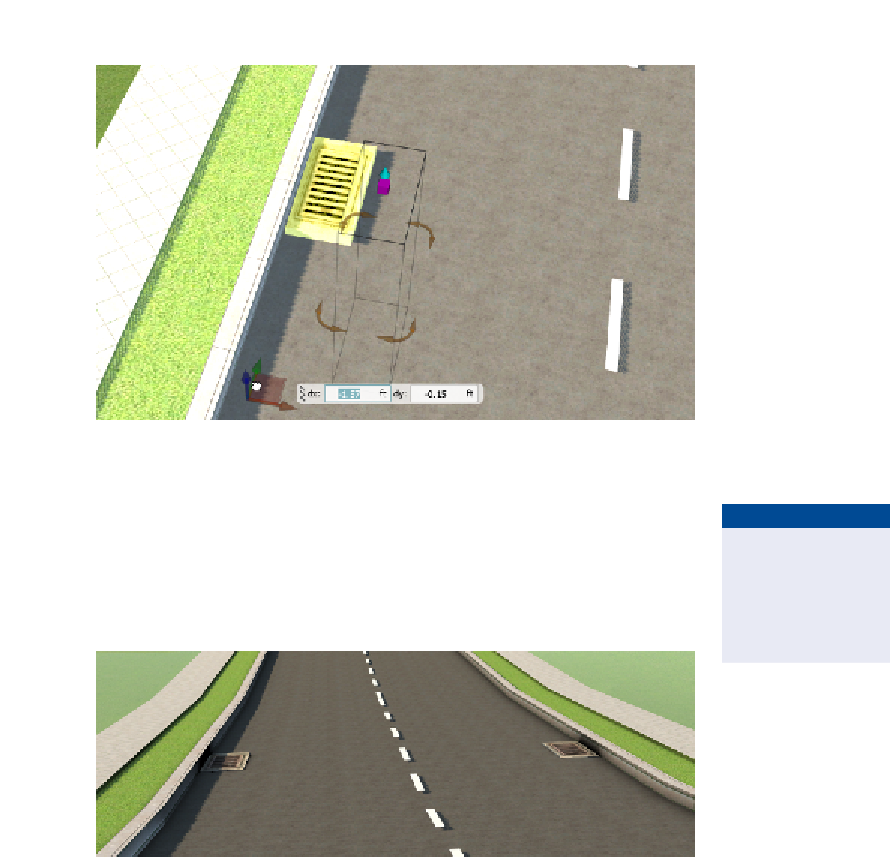
Search WWH ::

Custom Search