Graphics Programs Reference
In-Depth Information
don't Limit Yourself
This topic is about InfraWorks, so the content focuses on creating things with
InfraWorks tools. But don't forget that things such as buildings, bridges, and
nearly anything else that ends up in your model can be created with an array
of different software programs such as Autodesk
®
Revit®, Autodesk
®
3 d s M a x ®,
Autodesk
®
Navisworks®, and many others. InfraWorks is a great solution for
aggregating data from many different sources. So, if you have a beautiful build-
ing model designed in Revit, use it. Even though the buildings in InfraWorks are
pretty nice, they don't compare to the detailed 3D models you can build with Revit.
the right-Click Menu
With buildings, the only editing options available on the right-click menu while
in edit mode are Add Vertex and Remove Vertex. I'll take this opportunity to talk
about some of the editing options that are available when
not
in edit mode (see
Figure 3.40).
fIgure 3.40
The right-click menu when not in edit mode

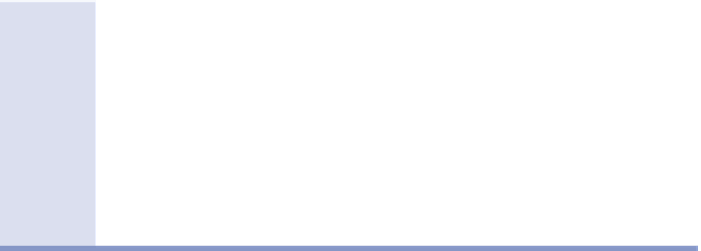

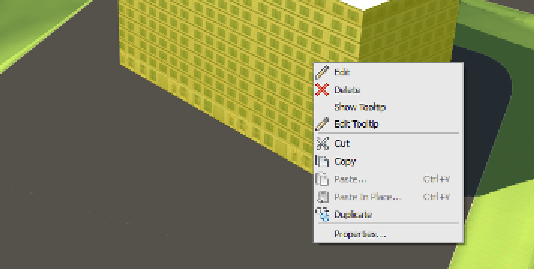
Search WWH ::

Custom Search