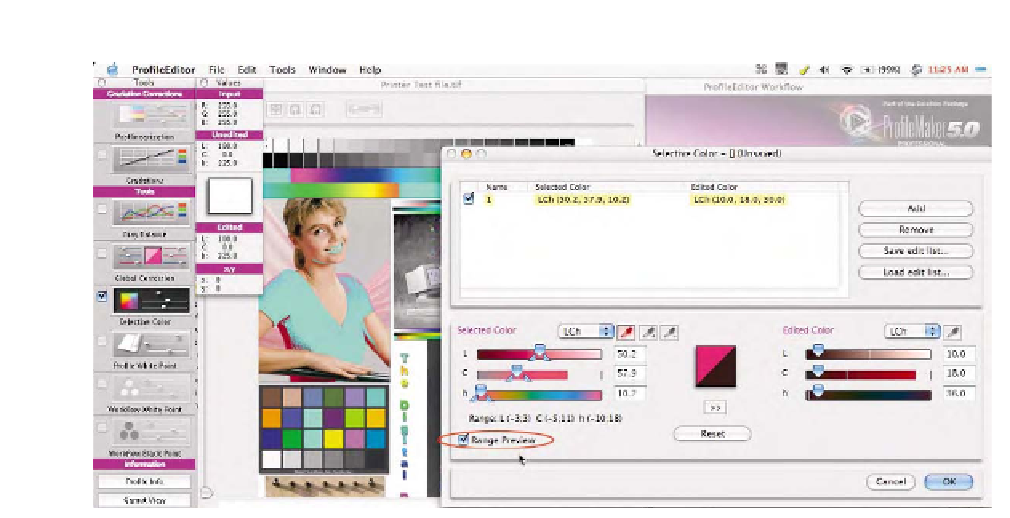Graphics Programs Reference
In-Depth Information
Fig. 6-34
The selective color control in ProfileEditor previews the areas that will be affected with a green overlay. This selection can be
increased, decreased, or made smoother by moving the LCH sliders seen in the selective color dialog. Notice that a list of multiple selective
edits can be produced. Once a range is correctly selected, turn off the
Range Preview
to update a normal appearing image preview, and
then the sliders on the right side of the selective color dialog can be used to alter luminance, chroma, and hue of the originally selected
colors.
the preview shows a color range that I wish to affect, the
Range
color
mask can be turned off to show the original color image. That color now
selected can be manipulated using a second set of LCH sliders to produce
the new desired color.
The numeric feedback can be switched to LAB as an option. An edit
list allows multiple selective color edits. ProfileEditor has the ability to
edit the media white point of a profile, which is useful for altering the
absolute colorimetric intent for paper simulation. In addition, this
product can be used to update an existing ProfileMaker Pro generated
profile using a postlinearization target. Output the small patch sample,
and measure. This data can be used to update the original profile to build
a new modified profile. ProfileEditor has a useful 3D gamut viewer seen
in Fig. 6-35 and also allows users to view and edit certain types of data
inside the profile such as the internal profile name and preferred ren-
dering intent.
Monaco Editor
The Monaco profile editor is found in the MonacoPROFILER Platinum
package. This product is able to edit only output profiles. The wizard-
based portion of Monaco's profile editor decides which profile table