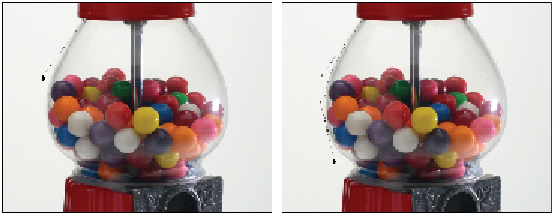Graphics Programs Reference
In-Depth Information
The zoom result.
As you zoom in, you might see the pixel grid feature. If the grid is distracting, choose View Show >
Pixel Grid to turn off the pixels grid.
You will be instructed on how to start the Pen path around the gumball machine, but will not be taken
through every path segment. As you follow the steps, you should start feeling more comfortable with the
Pen tool and how to control the path using the directional lines, as well as with some of the shortcuts
used for altering your path.
5
Start at the top-left part of the glass and click and drag to create a directional line that reaches the ap-
proximate width of the glass jar. As you start gaining skills with the Pen tool, you start to recognize
arcs in the shapes of objects.
6
Position your cursor further in the curve of the glass and click and drag; adjust the directional lines un-
til the path segment follows the curve of the glass.
Click and drag to create the first directional line.
Continue with another click and drag further down the glass.
7
Press and hold the Ctrl+Spacebar (Windows) or Command+Spacebar (Mac OS) and drag to zoom into
the bottom of the glass area.