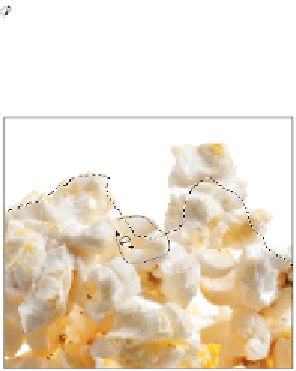Graphics Programs Reference
In-Depth Information
Press and hold the Alt/Option key and drag to switch to the regular Lasso tool.
Pressing and holding the Alt/Option key toggles the Lasso tool regardless of the tool you start
with, so you can go from the regular freeform Lasso tool to the Polygon Lasso tool as well.
7
From the Tools panels, select the Regular default Lasso tool ( ).
8
Use the Zoom tool to zoom into the popcorn area of the image.
9
Refine your selection by pressing and holding the Shift key and encompassing any areas of popcorn
that you missed. When pressing and holding the Shift key, you will see a plus sign next to the cursor (
), indicating that you are adding to the selection.
10
Click and drag to completely surround an area in your image where you missed part of the popcorn
selection. You must completely encompass this area and draw the selection from start to finish, not re-
leasing the mouse until you reach the original start point.
Shift+click and drag to encompass the missed popcorn.