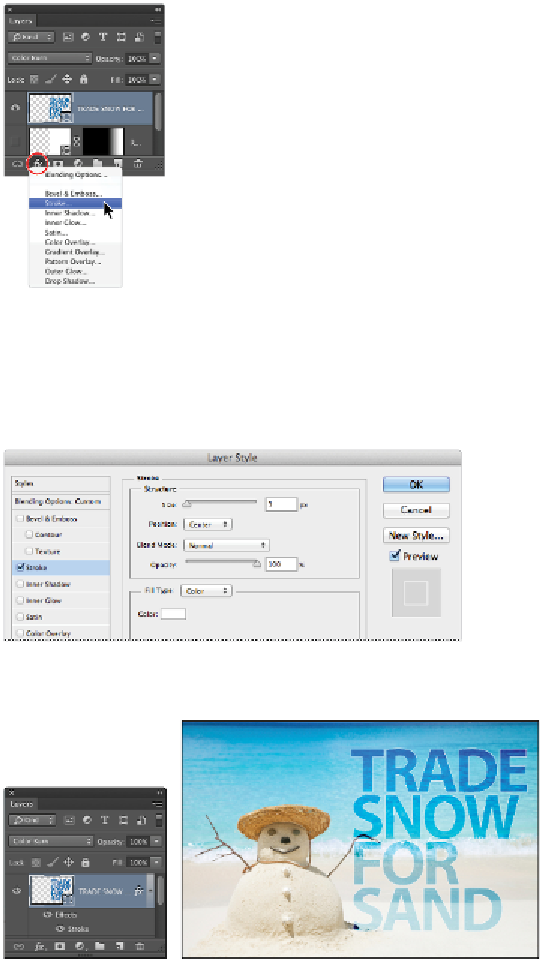Graphics Programs Reference
In-Depth Information
Add the Stroke layer style.
2
In the Layer Styles dialog box, leave the Size set to 3, but change the Position to Center. This changes
the alignment of the stroke.
3
Click the Set color of stroke color box, located to the right of Color. When the Color Picker appears,
click in the upper-left area to select White, and then click OK.
Change the position and color of the stroke.
4
Click OK in the Layer Style dialog box to see the stroke applied to your vector text.
A stroke effect has been added to the layer.
The result.